Planfy booking system allows businesses to accept bookings on Facebook and Instagram. In just a few clicks customers can book your service via these platforms.
How to add "Book Now" button on Facebook
Go to your Facebook business page using a web browser or Facebook app and click on "Add a Button".
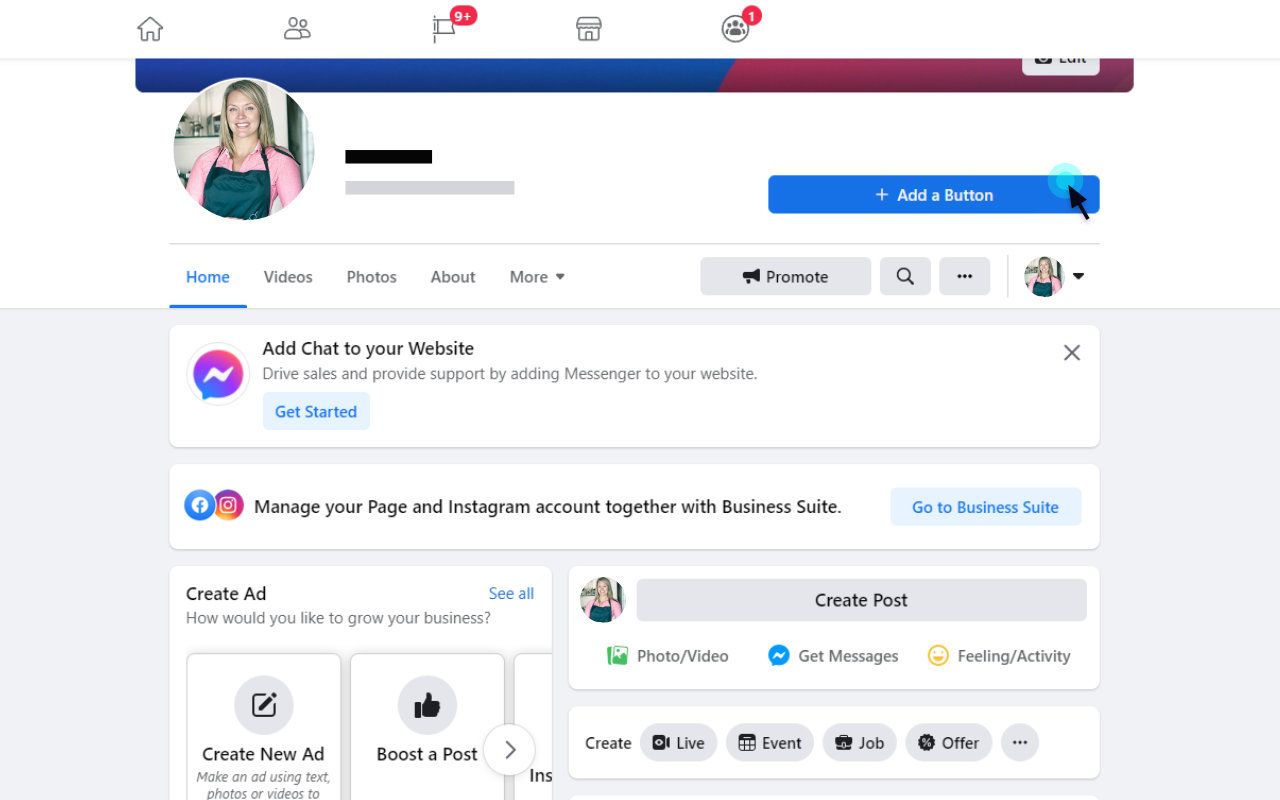
You will see a popup which will ask you to select what type of action button you want to add to your Facebook business page. Select the "Book Now" option.
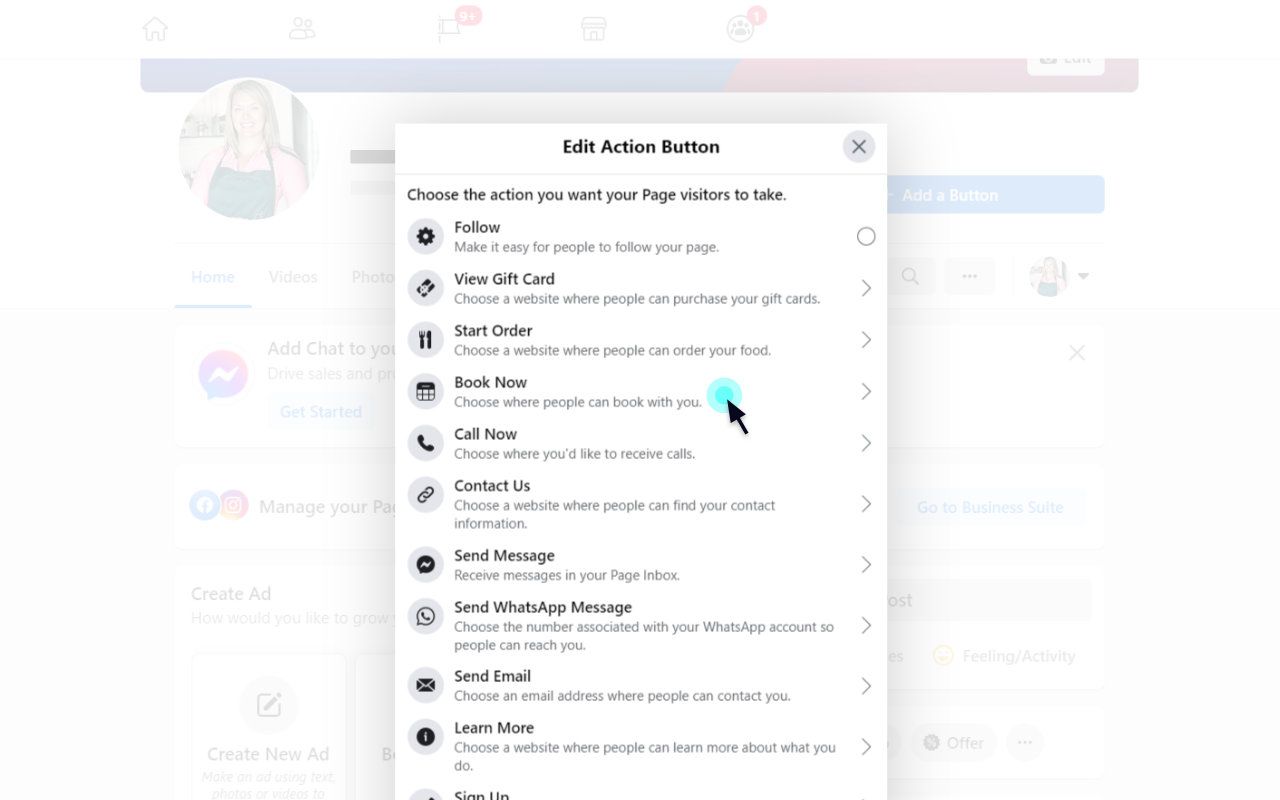
Next, click on the "Connect Another Tool" option.
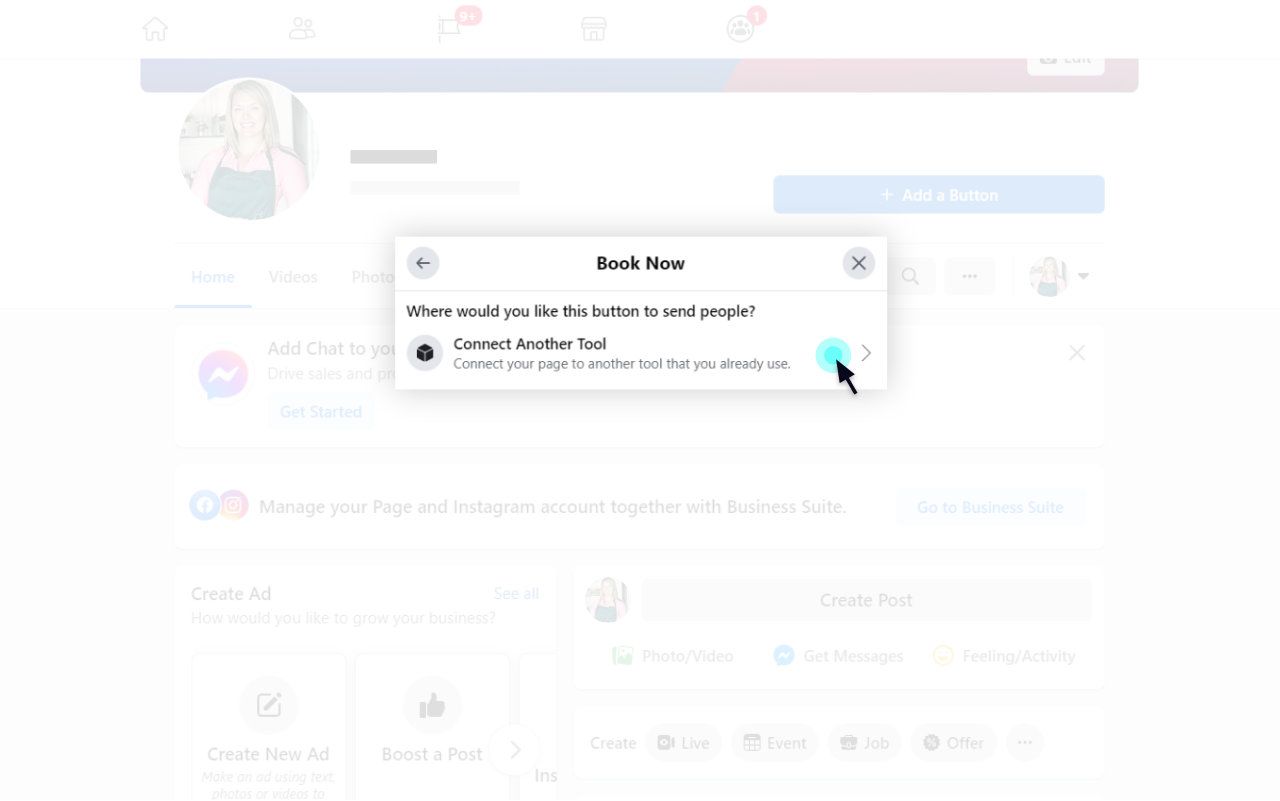
Now, you should see a list of tools, choose "Planfy Bookings" to link Planfy booking system with your Facebook page.
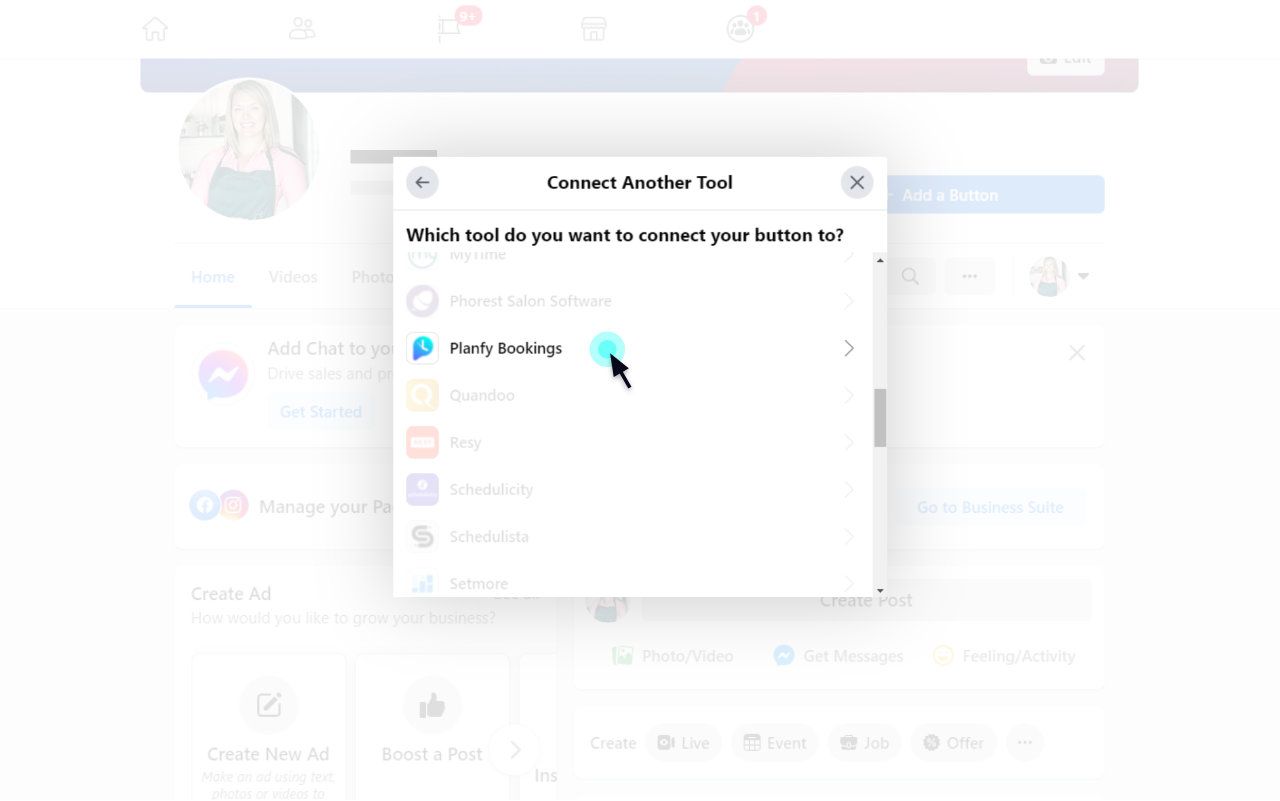
In order to initiate the integration, click on "Continue".
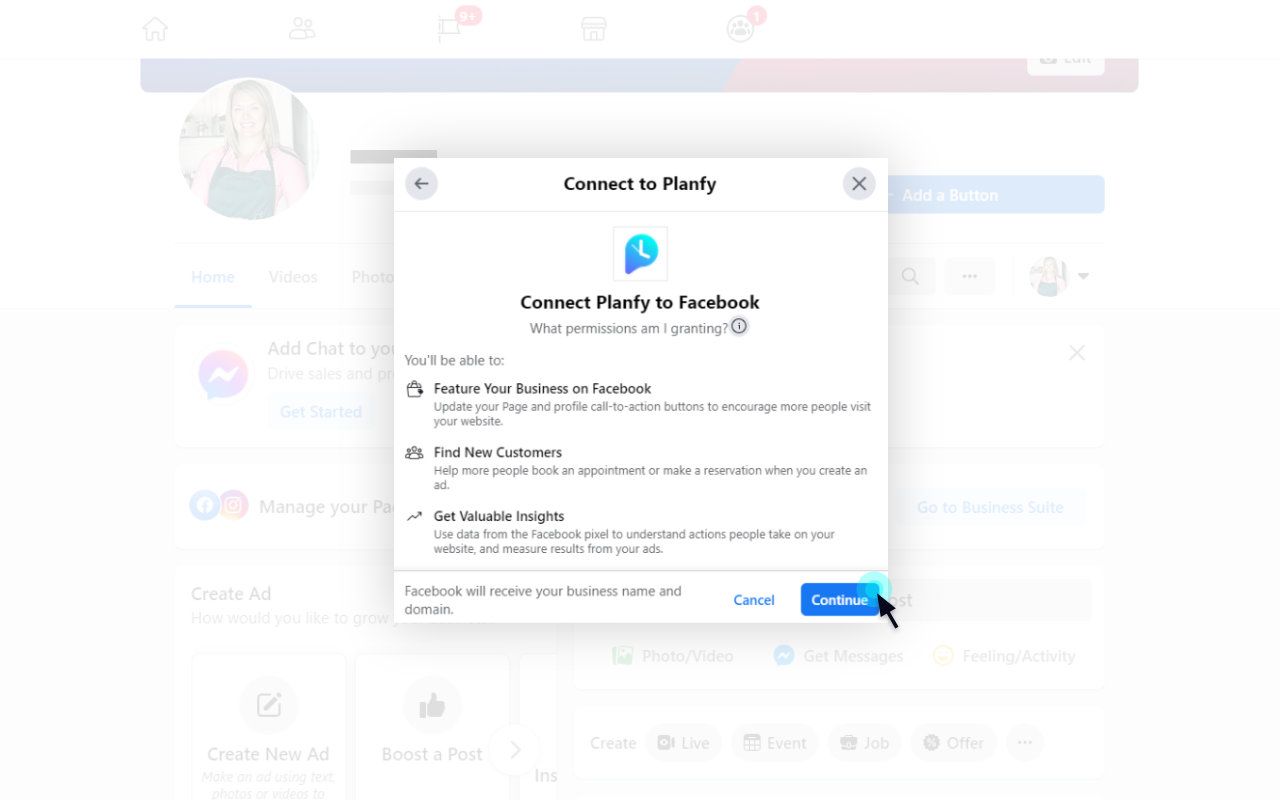
On this step, a popup will appear asking you to create a new Planfy business account or login to an existing one. If you are new to Planfy, please click on the "Sign up" tab and create your user.
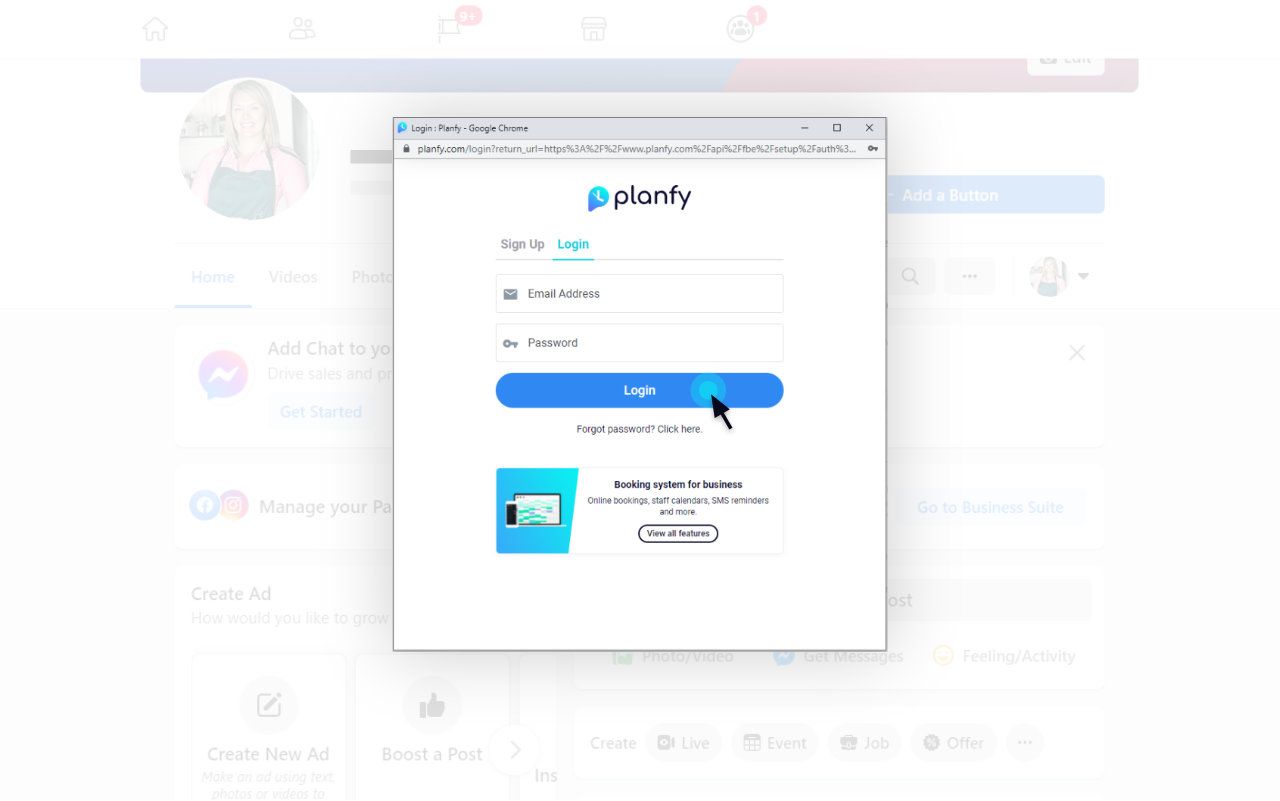
When logged into your Planfy account, you will be asked if you want to link an existing Planfy account with your Facebook page or create a new Planfy business account and link it. In the below example, we're linking an existing account called "Pretty Valley Salon", hence we click on this option.
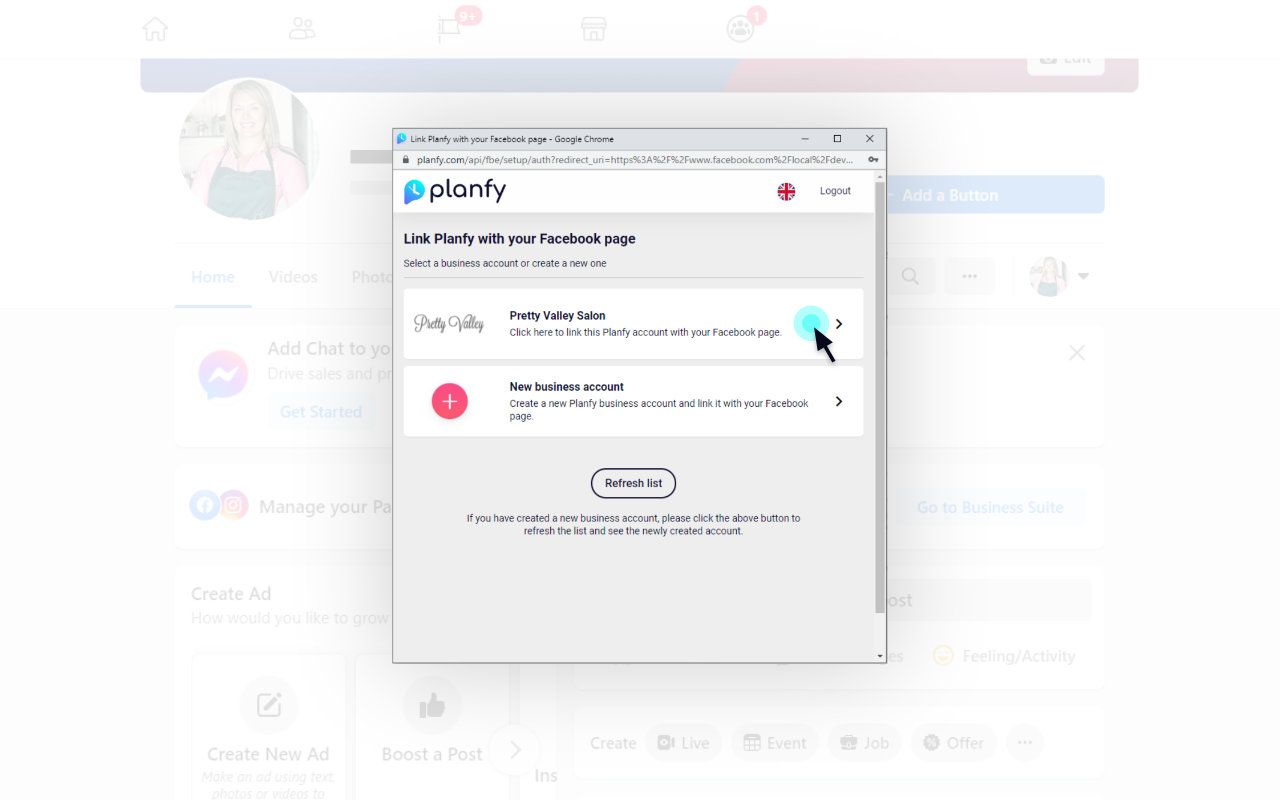
Now, you will be taken back to your Facebook page to confirm the linking of the accounts - click on the "Continue" button.
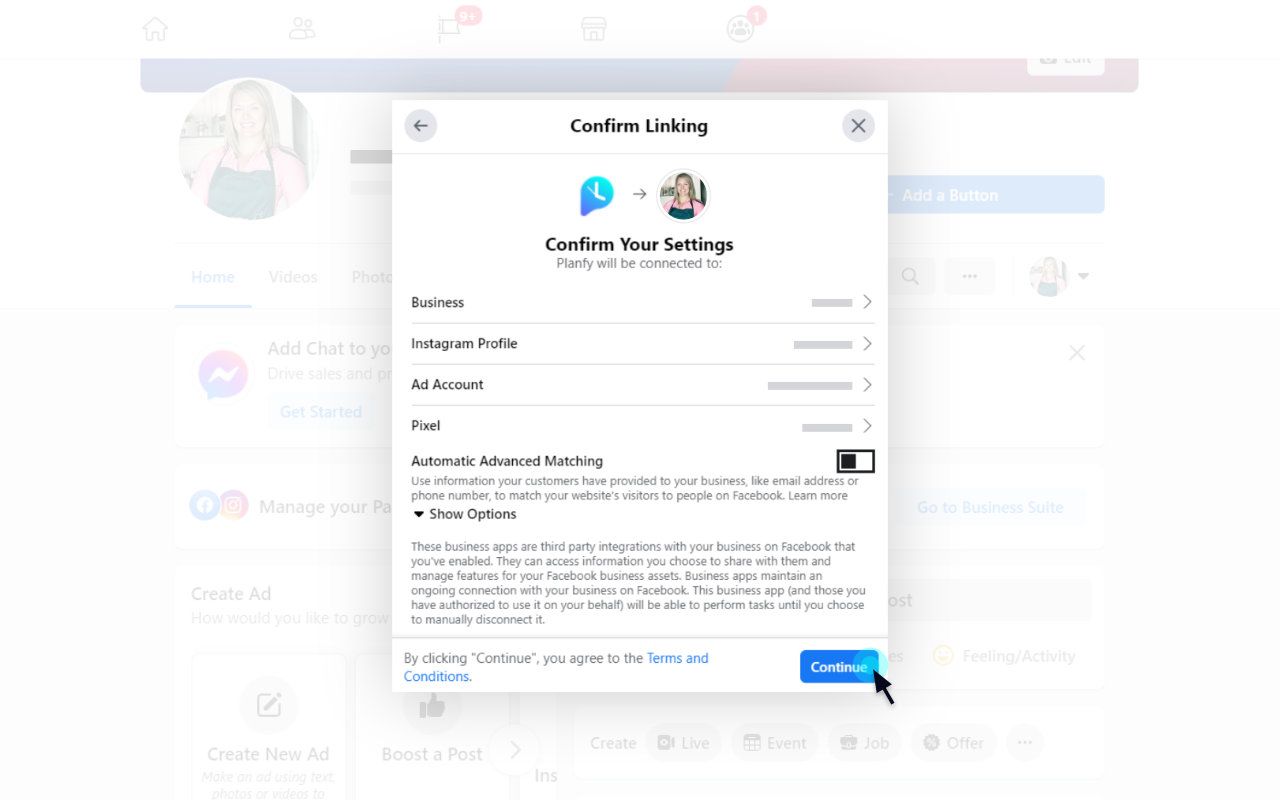
That's it - you've completed the integration! You can start accepting bookings on your Facebook business page and manage them using Planfy business portal (https://www.planfy.com/portal).
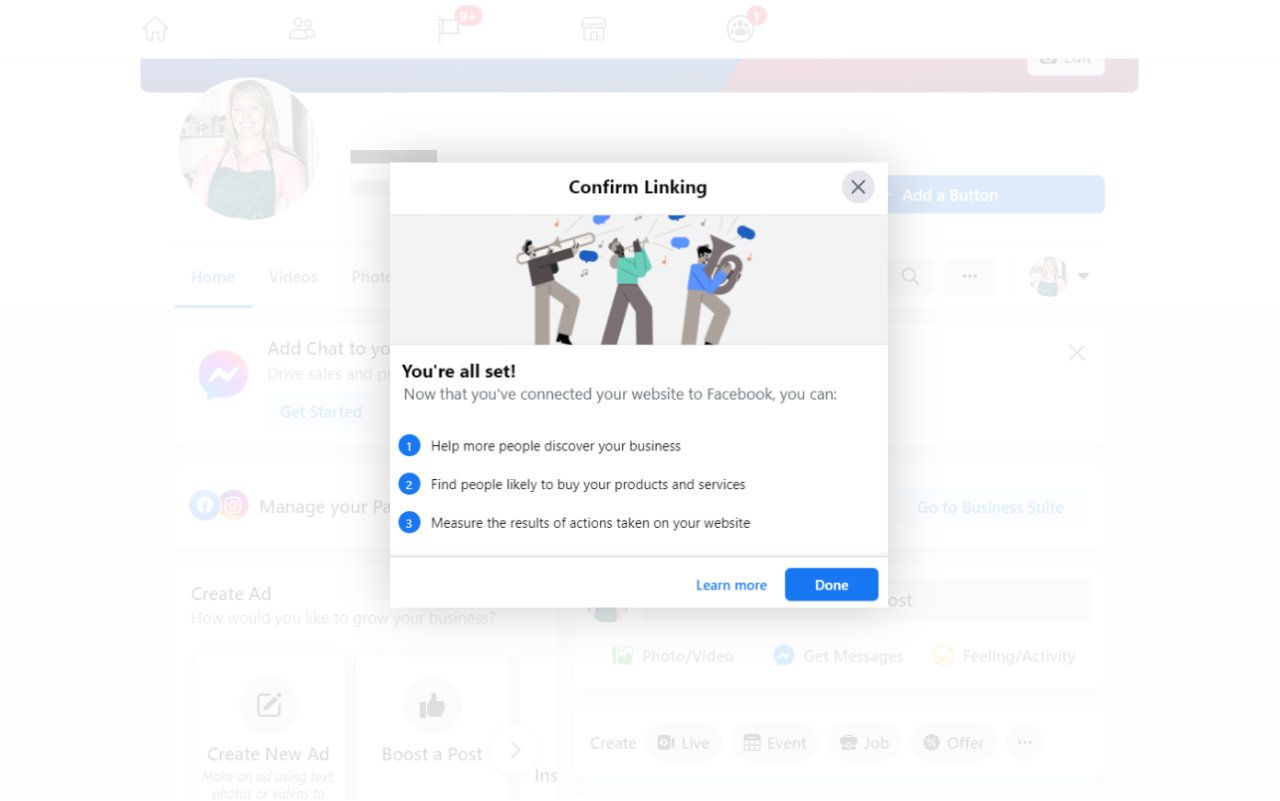
Preview how your "Book Now" button works
When you complete the above steps, you can test how the Facebook "Book Now" button functions. To do so, please go to your Facebook business page, refresh it and click on the "Edit Book Now" button. This will open a dropdown where you will see the "Test Button" option. Click on it.
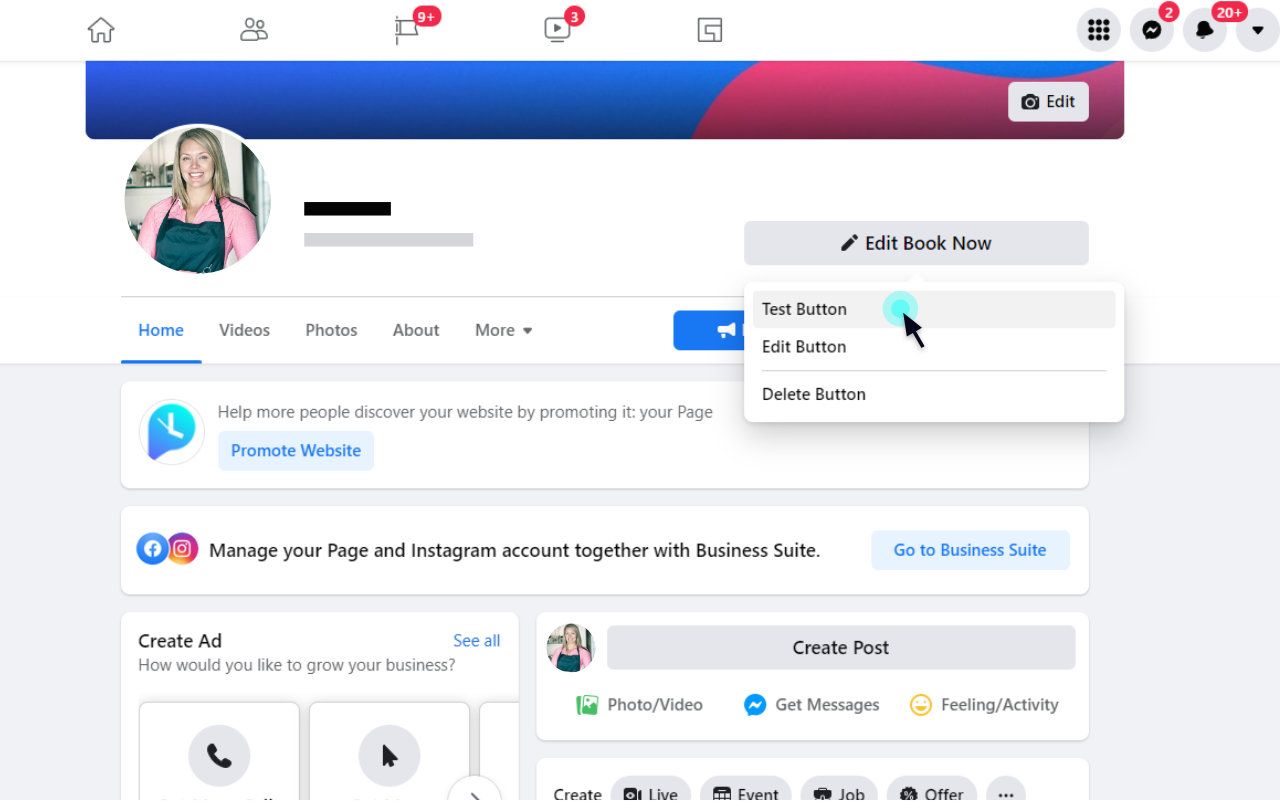
Next, you will be taken to your Planfy booking widget page where customers can book your services. This means that the systems are integrated well and everything is working correctly.
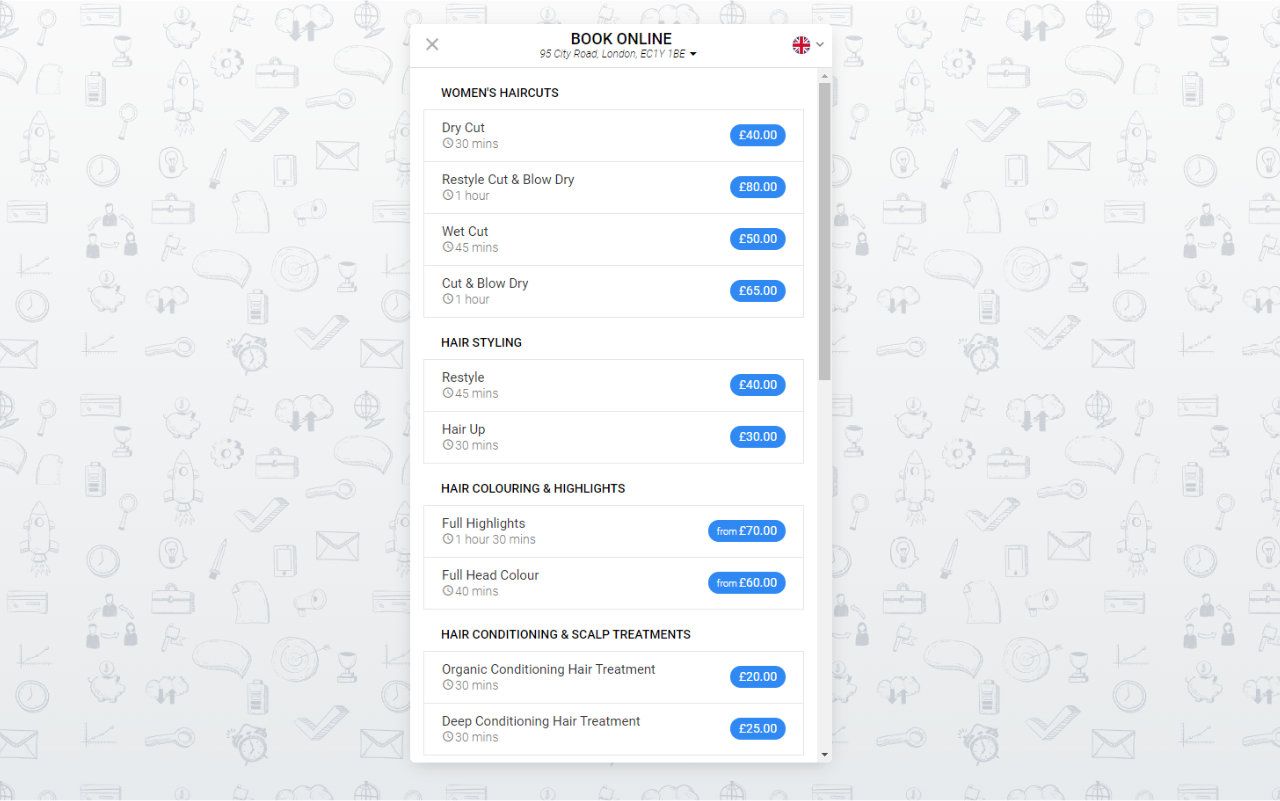
Useful notes: "Book Now" button works for both Facebook & Instagram
If you have your Facebook and Instagram business account connected, then if you complete Planfy account linking with Facebook, the "Book Now" button will appear on your Instagram business account as well. Similarly, if you add "Book Now" button to your Instagram, it will appear on Facebook page as well.
If you would like to read more about linking Planfy with Instagram, we have a dedicated article covering this topic - you can find it here.





