If you have Instagram account for your business, you can add the "Book Now" button to your profile. It can be achieved by linking your Planfy and Instagram accounts.
How to add "Book Now" button to Instagram
Go to your business profile using the Instagram app and tap on the "Edit profile" button. Scroll down and tap on the "Action buttons" option.
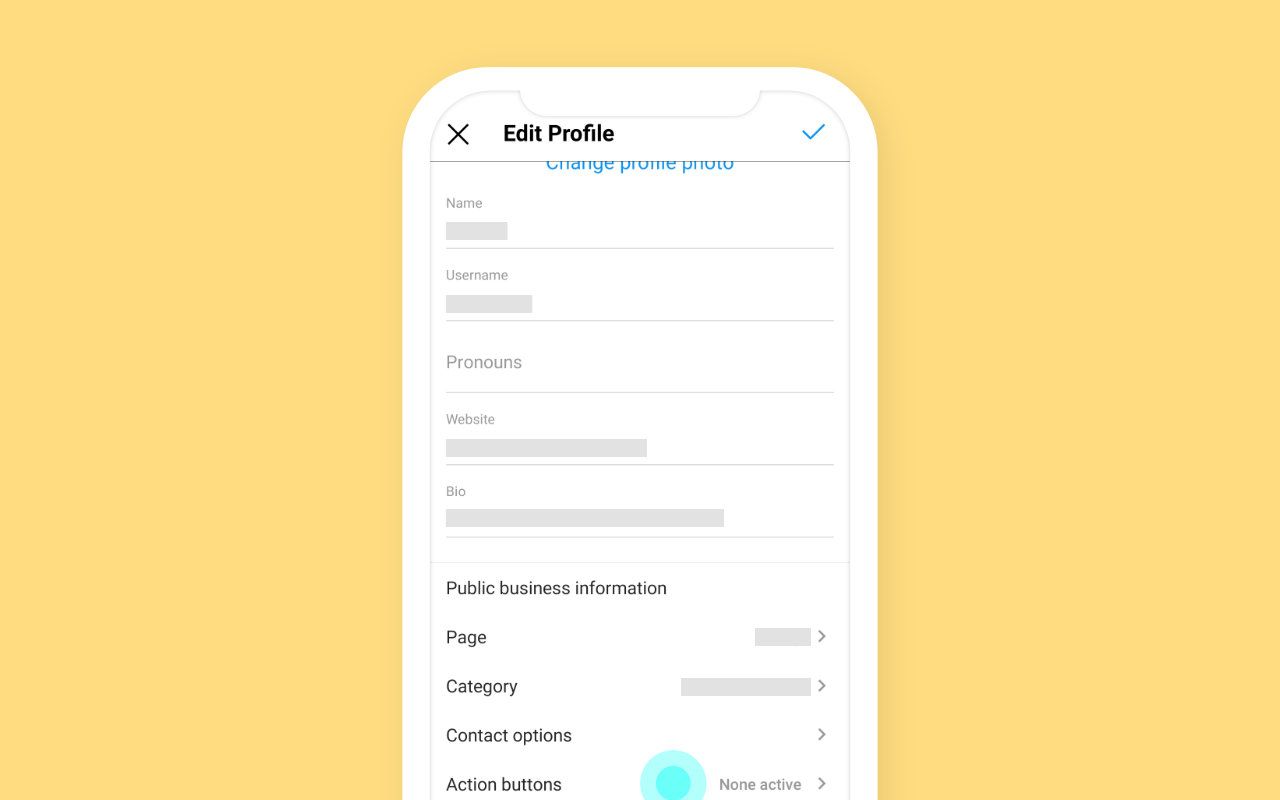
Next, choose the "Book now" button type.
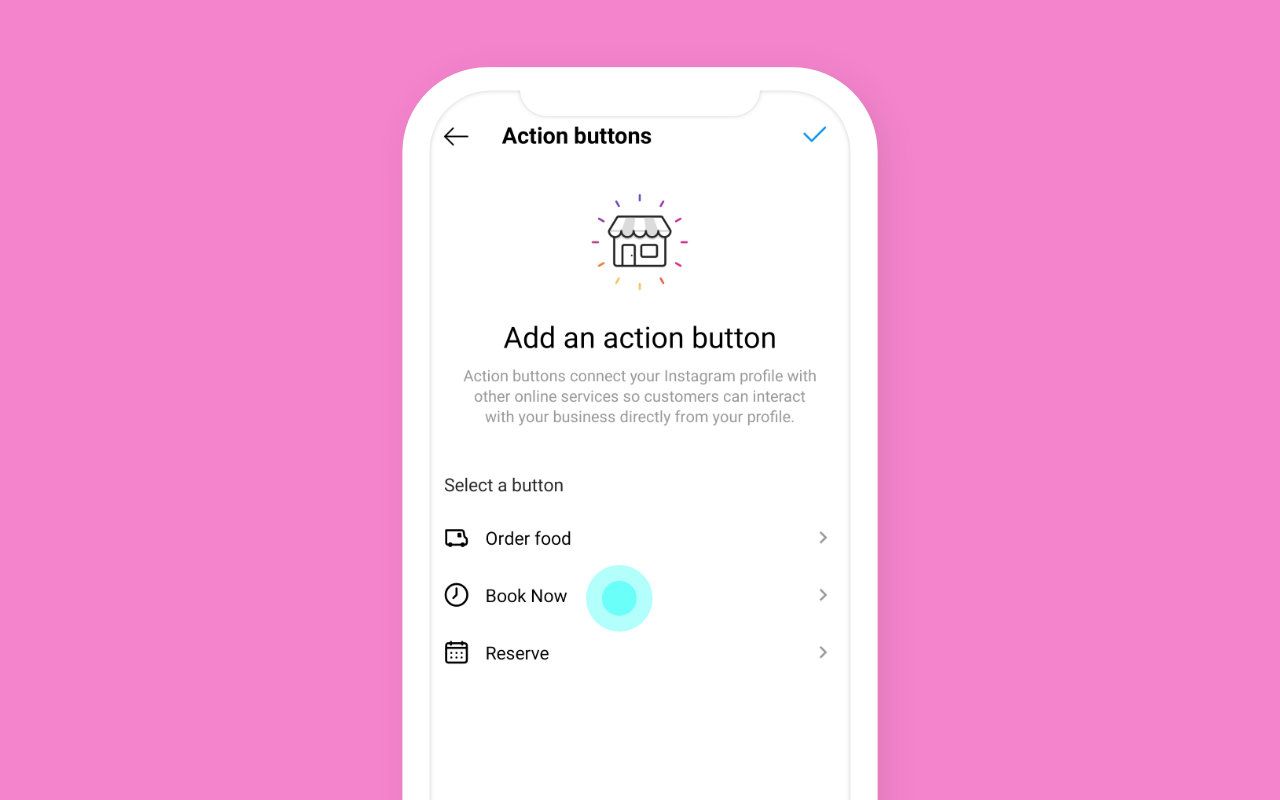
You should see a list of tools, select "Planfy Bookings" to link Planfy booking system with your Instagram business account.
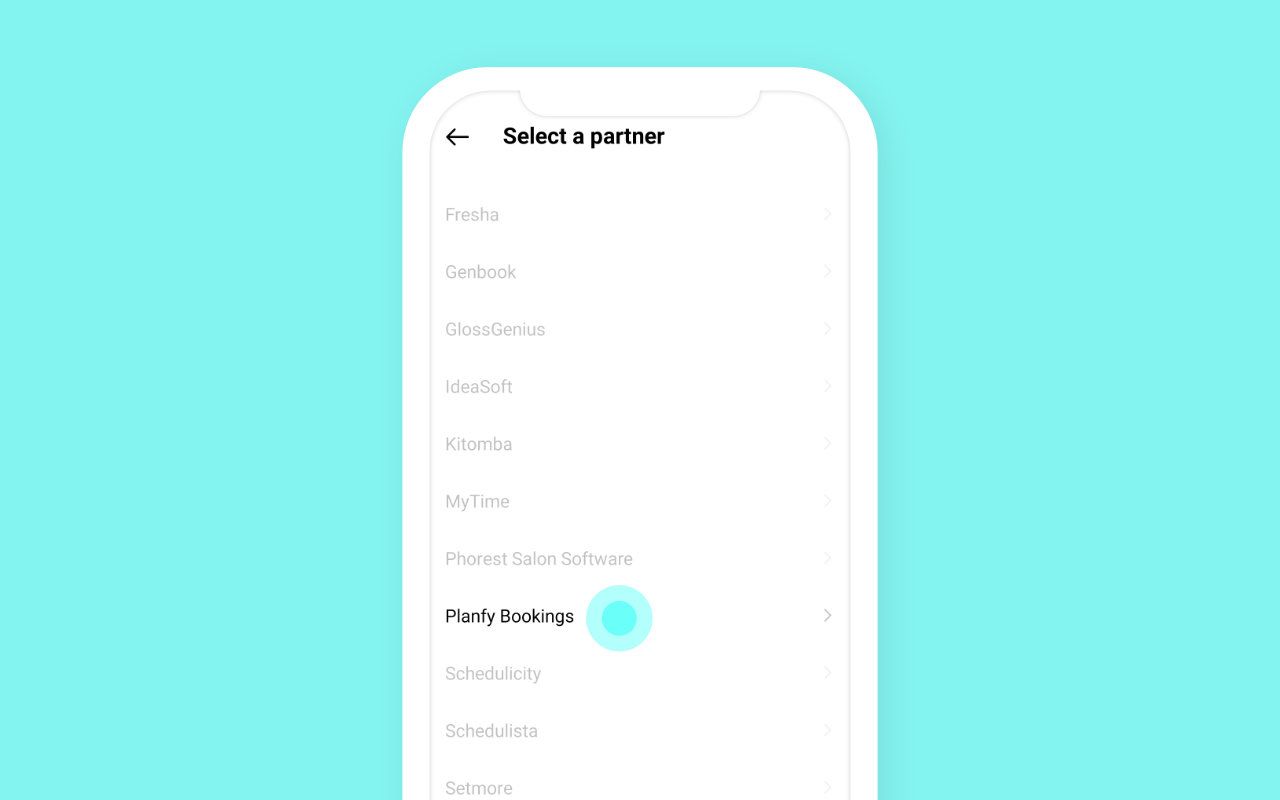
On this step, you will be asked to login to your Planfy account or create a new user (if you don't have one yet).
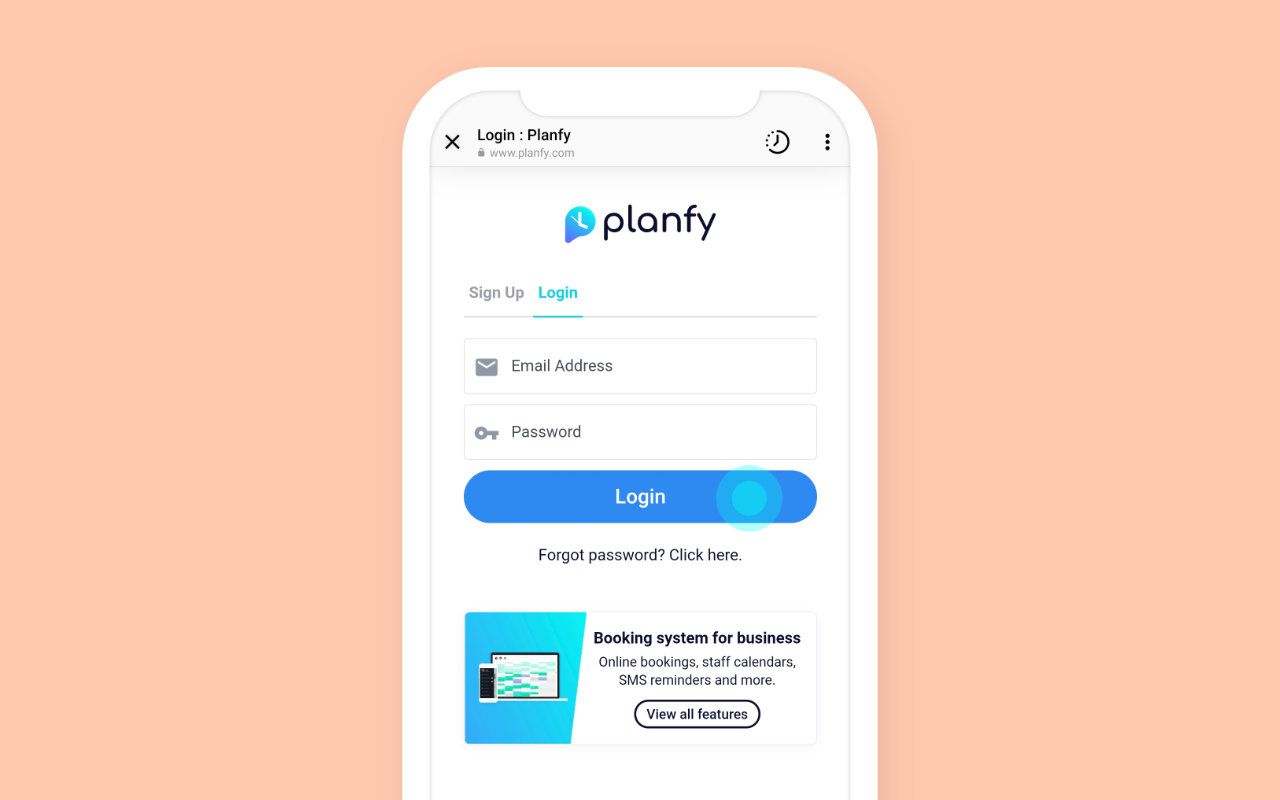
When you are logged into your Planfy account, you will need to choose the account you wish to link with Instagram. If you are new to Planfy, you have an option to create a new Planfy business account as well.
In the example below, we select an existing business account "Pretty Valley Salon" in order to link it with Instagram profile.
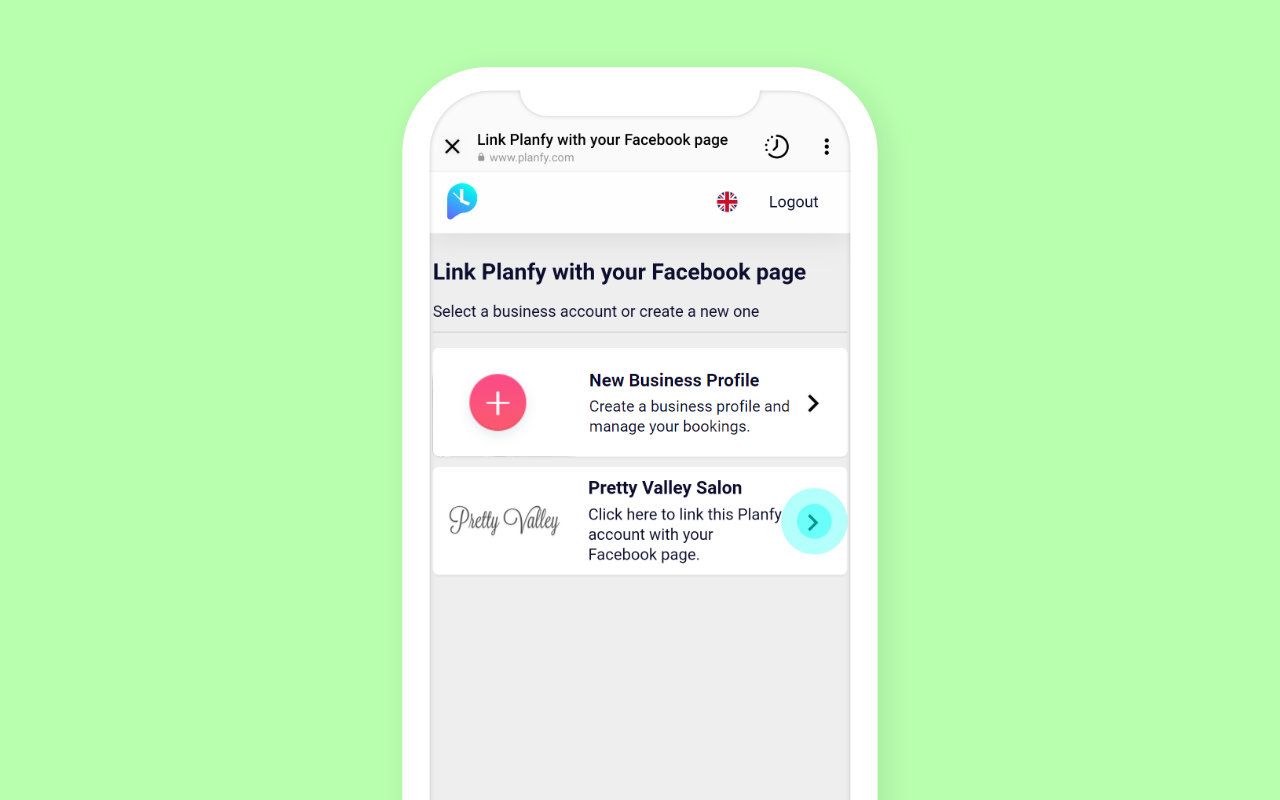
Finally, click the "Continue" button to complete the integration process.
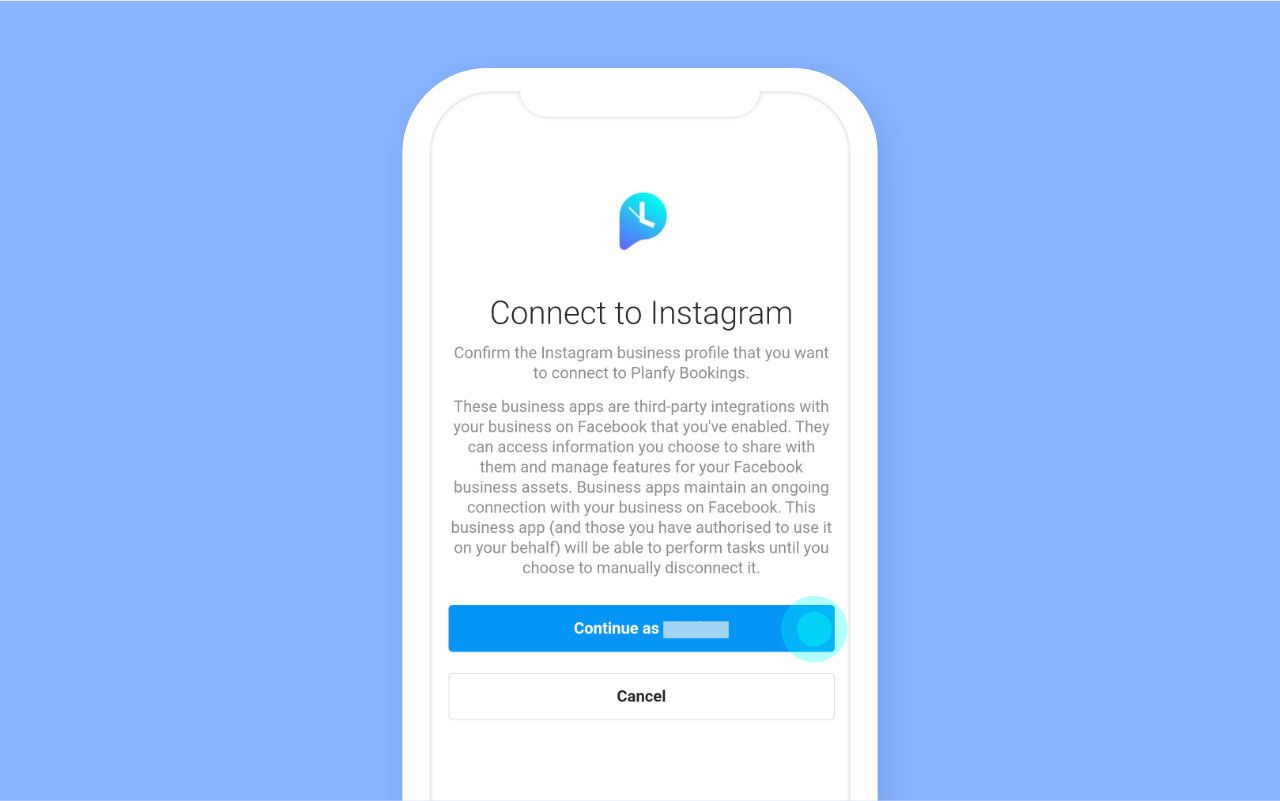
Great work! That's all done!
Preview how your "Book Now" button works on Instagram
Go to your Instagram business profile using the app or a web browser. There you should see a new "Book Now" button. Click on it.
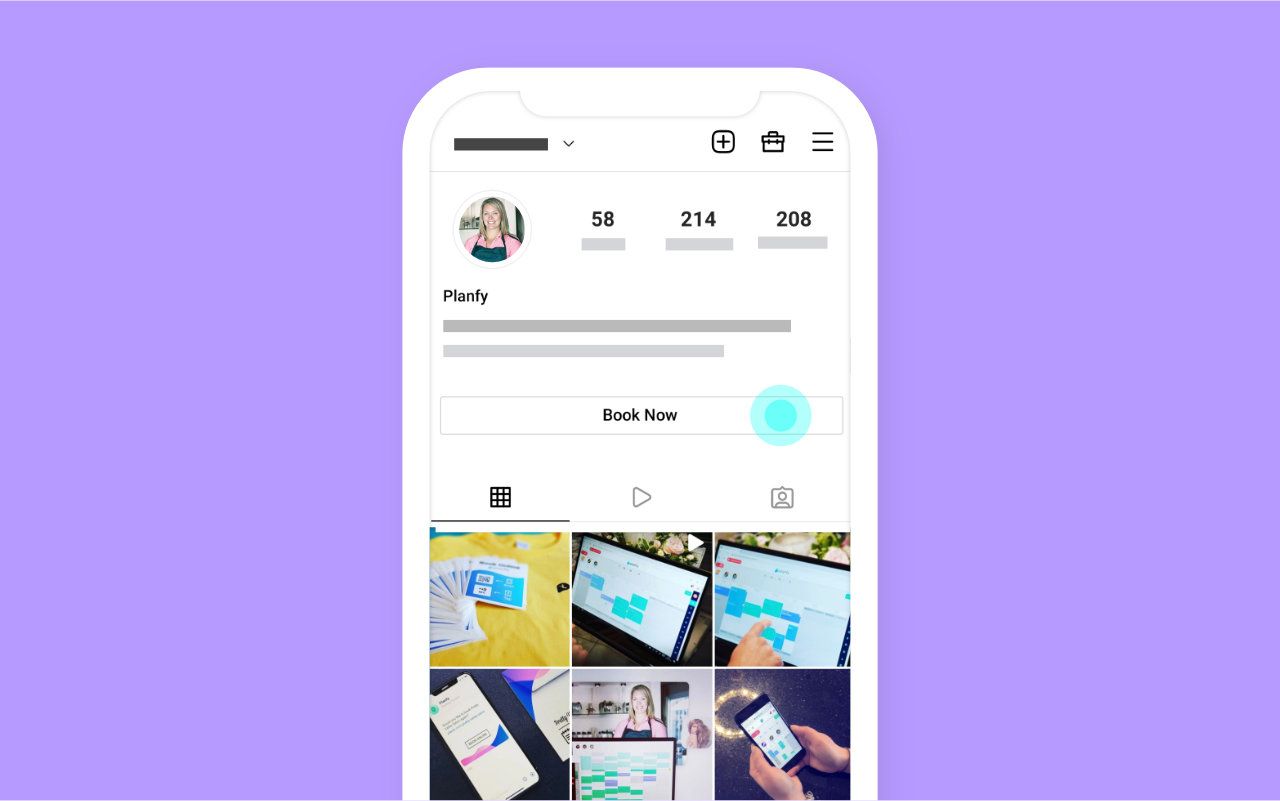
You will be redirected to your Planfy booking widget. This demonstrates how customers will be able to book your services via Instagram.
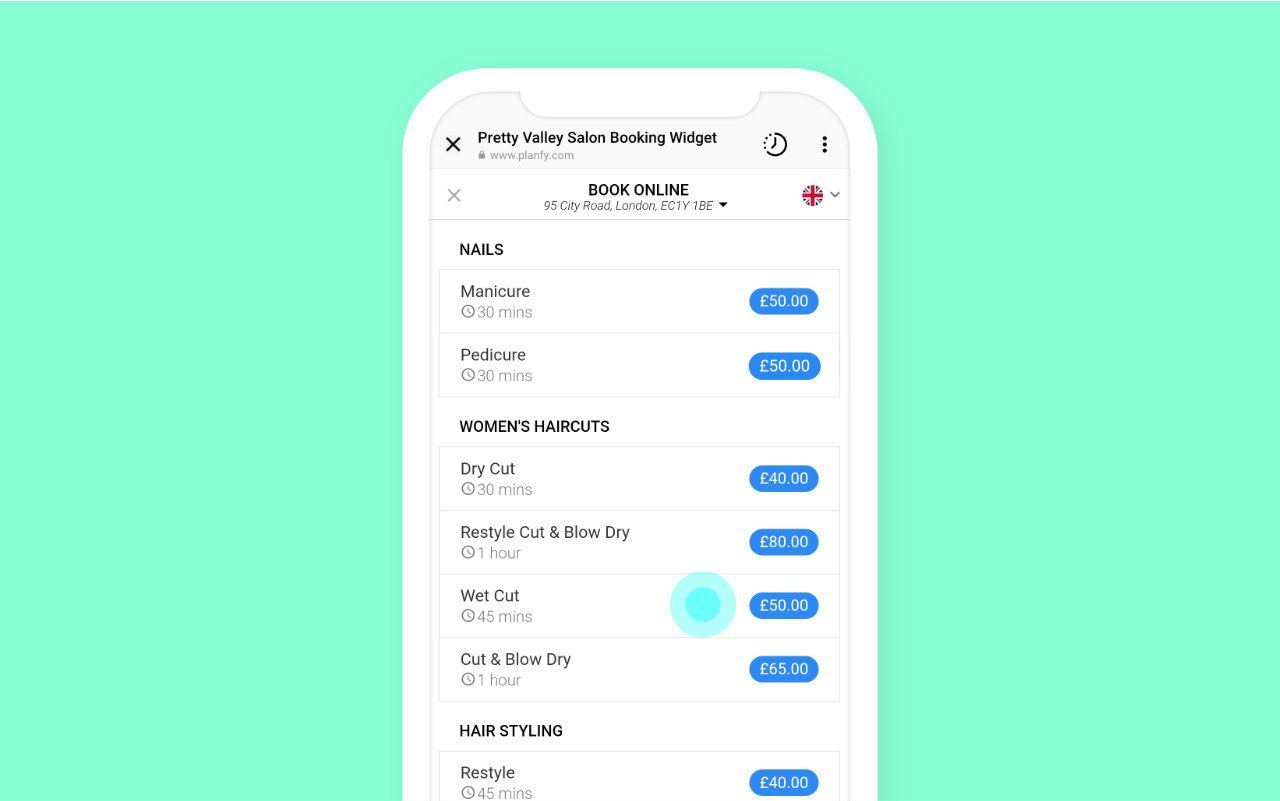
Useful notes: "Book Now" button works on both Instagram & Facebook
It's worth to note that if you have your Facebook and Instagram business accounts connected, the "Book Now" button will appear on both platforms after you link either Facebook or Instagram with Planfy booking system.





