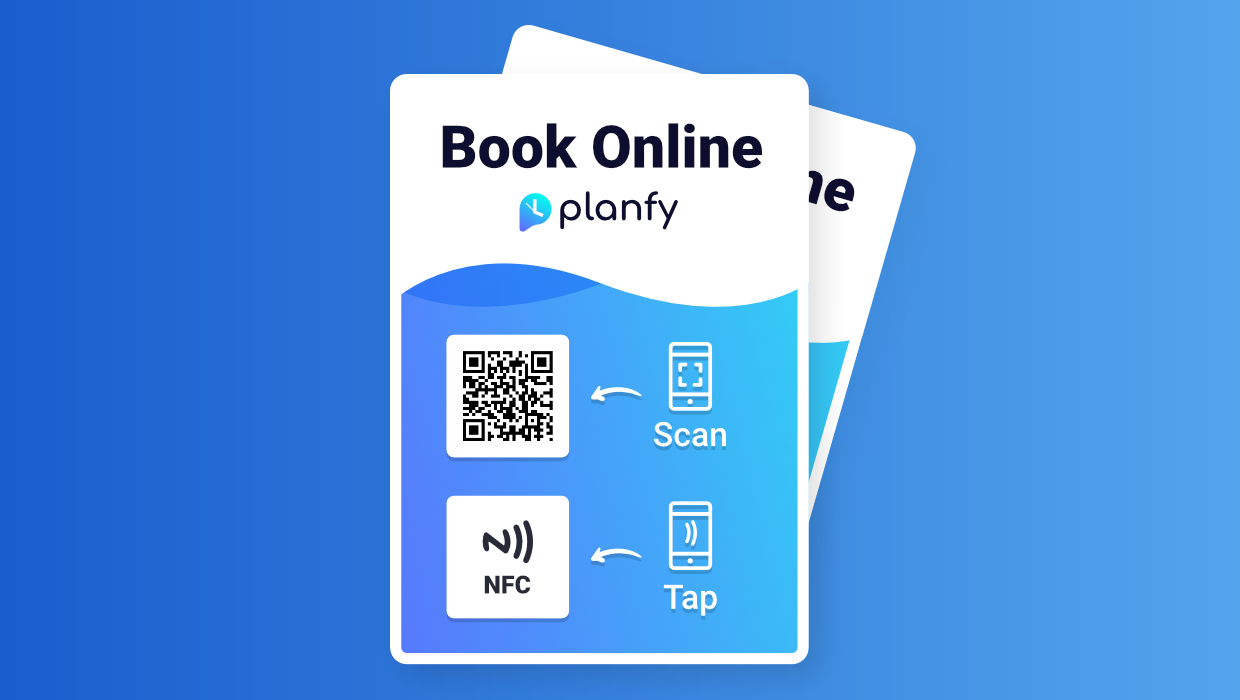NFC & QR code window stickers can be an excellent way to catch the attention of people who go pass your business. These stickers are smart in the sense that they contain information that enable your customers to book services online without the need to type your company's website address or download an app. You customers can schedule appointments with you just by scanning the QR code with a camera or holding the phone near the sticker so NFC chips inside the sticker can start the booking process on your customer's smartphone.
Fun fact about QR codes
QR codes were invented back in the 90s and their inventor, Masakhiro Khara, was inspired by a video game he liked to play. The mission of the main character in the game was to find a special image that contained secret information. This gave ideas to Masakhiro to create such a system for use in the real world. Who would have thought that after a couple of decades, QR codes would be so popular in so many industries ranging from air travel to museums.
Why contactless bookings are critical
It's often the case that people avoid making a booking only because it involves another contact i.e. meeting a receptionist. This is especially the case due to the virus. You can easily alleviate such fears just by placing smart stickers on the entry doors or windows of your business where customers would see. Your care will be highly appreciated by the customers.
Today's reality is that the more actions can be performed in a contactless manner, the better. NFC & QR stickers are a great solution to make the booking process easier, quicker and safer for the customers and your staff. Planfy provides this technology to every business that is using Planfy booking system so they can accept bookings in a contactless way.
Exterior places where to apply NFC & QR stickers
1. Entry doors of your business
This is the first thing that one pays attention to when they are near your business. Typically, it's common to place useful information on the front door such as opening times or availability, so placing an NFC & QR sticker there at an eye level makes sense as customers can check this information on their phone just by scanning the sticker.
If your customers aren't used to booking services online by scanning a code, you can encourage them. Here is a potential solution: print a sheet of paper with an arrow pointing to the sticker and text encouraging customers to use the sticker. You may write in your language a message similar to this: "Scan this sticker & book our services on your phone". This will drive customers to take action and start using this method of making new bookings.
2. Windows of your business
This is yet another great place to apply NFC & QR stickers so customers could book services without even taking a step in. QR codes can be scanned even from a couple metres away as our modern phones have high resolution cameras. It's preferable to have stickers at an eye level however it's not necessary.
3. Your or staff's car
If you or your staff have company vehicles, you should add Planfy NFC & QR stickers on them. This is a great solution especially if the cars have your company's logo as you can add the "Book Online" sticker next to it. People will be able to scan the code and book your services anywhere the car is parked or even held up in traffic in the middle of the day.
This can potentially bring new customers to your business as your services become easy to book and seen by many people.
Please note: if you place the stickers on car windows, make sure that the window wiper blades don't touch the sticker when they are moving or that stickers don't cause issues when your are closing/opening windows.
Interior places where to apply NFC & QR stickers
The above three external places where you could add Planfy smart stickers. They can be used inside as well.
1. Reception desk
The first place that one usually see when entering a business is the receptionist's desk (and your receptionist's wide smile, of course). NFC & QR sticker applied on that desk won't outshine that smile but for sure will catch the eye and let the customer know that they can book your services online.
2. Objects in the waiting area
Typically, businesses have dedicated waiting areas for customers where clients spend the last minutes before their appointment. In that area there are magazines or other objects to keep the waiting clients to some extent "entertained". It's a good idea to apply the NFC & QR stickers on the table or any other objects in the waiting area. Your clients are highly likely to scan the stickers and familiarise themselves with your full catalogue of services that you provide and also learn to use an online booking system to schedule appointments with you.
3. Water cooler or a coffee machine
If your customers can use a water cooler or a coffee machine while at your business, it's a great idea to apply the NFC & QR stickers right on the coffee machine or anywhere in the coffee break space. Enjoying a coffee, checking your services catalogue and making a booking — a great combination!
4. The area of deep thoughts and making tough decisions - mirror in WC.
We target to draw the attention of customers, so they learn that your services can be easily booked online. Apply the NFC & QR sticker on the mirror or elsewhere. You can even place an inscription right under or above it such as "Even being as busy as now, use this time and make a booking!". :)
How to get NFC & QR stickers
Once you become a Planfy subscriber, we are ready to prepare two stickers just for you - totally free. Let us know that you want to receive them and we will send them to you right away. Your stickers will contain information embedded in them so your customers will be able to open your booking widget on their phone just by scanning the sticker.
If you need more than 2 stickers so you can apply them in different places, please get in touch and we will make them for you. Each additional sticker costs €10 (euros). You can start with 2 free stickers, see how it works for your business and then request more, if you wish.
More about Planfy NFC & QR stickers
The following article shows what the stickers look like:

Learn how to correctly apply the stickers by following this guide: