We have just launched our new plugin for WordPress that makes it really easy to start accepting bookings on your website.
Install Plugin & Get Widget Code
The plugin is available to download at: https://en-gb.wordpress.org/plugins/planfy-online-booking/
Once you have installed and activated the plugin you will be taken to the setup page.
If you don't have Planfy business account yet, get started free by creating your account on https://www.planfy.com.
If you already have Planfy business account, please login and go to the popup widget editor page (https://www.planfy.com/portal/integration/widget/popup). There you will be able to customize your booking widget and copy the "installation" code.
Paste the installation code on the Planfy plugin setup page in your wordpress dashboard. When you save the changes, the online booking widget will be installed on your website.
Preview Widget on Your Wordpress Website
The booking widget will be displayed in the bottom right corner of every page which is great for conversion as its always in view.
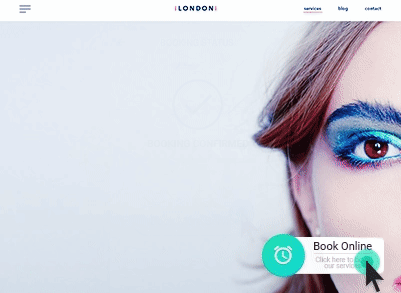
Manage Bookings, Staff, Services and more
Your customers will book your services via your website and you will manage your appointments, staff, services, working hours and more using Planfy portal (https://www.planfy.com/portal).
As long as you use the calendar to manage your appointments going forward, you will have no issues with keeping your availability up to date. We also allow you to integrate with your existing Google Calendar to keep your appointments in sync.
Once inside your account there are many other features you can setup including Online Payments, Resources, Customer recalls, Receipt Printing, Multiple Staff Calendars, Advanced Pricing Options and more. Our aim is to provide a system that makes it easy to get started but is also very powerful and helps small businesses offer superior service.
SMS Reminders will automatically be sent to your customers to reduce no shows. For offline bookings remember to add the customers mobile number if you want to send them reminders.
The Planfy software can be used from your Desktop, Mobile Phone, iPad and any device that runs a modern web browser.





