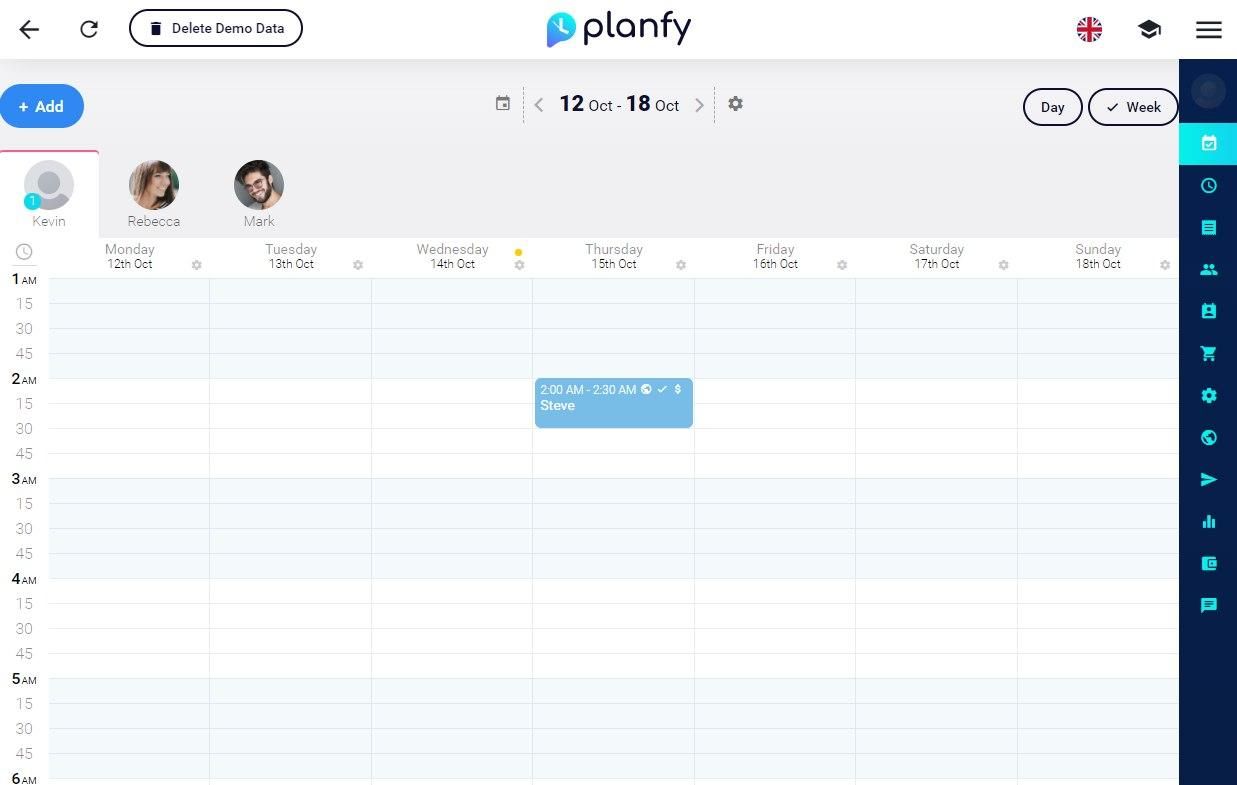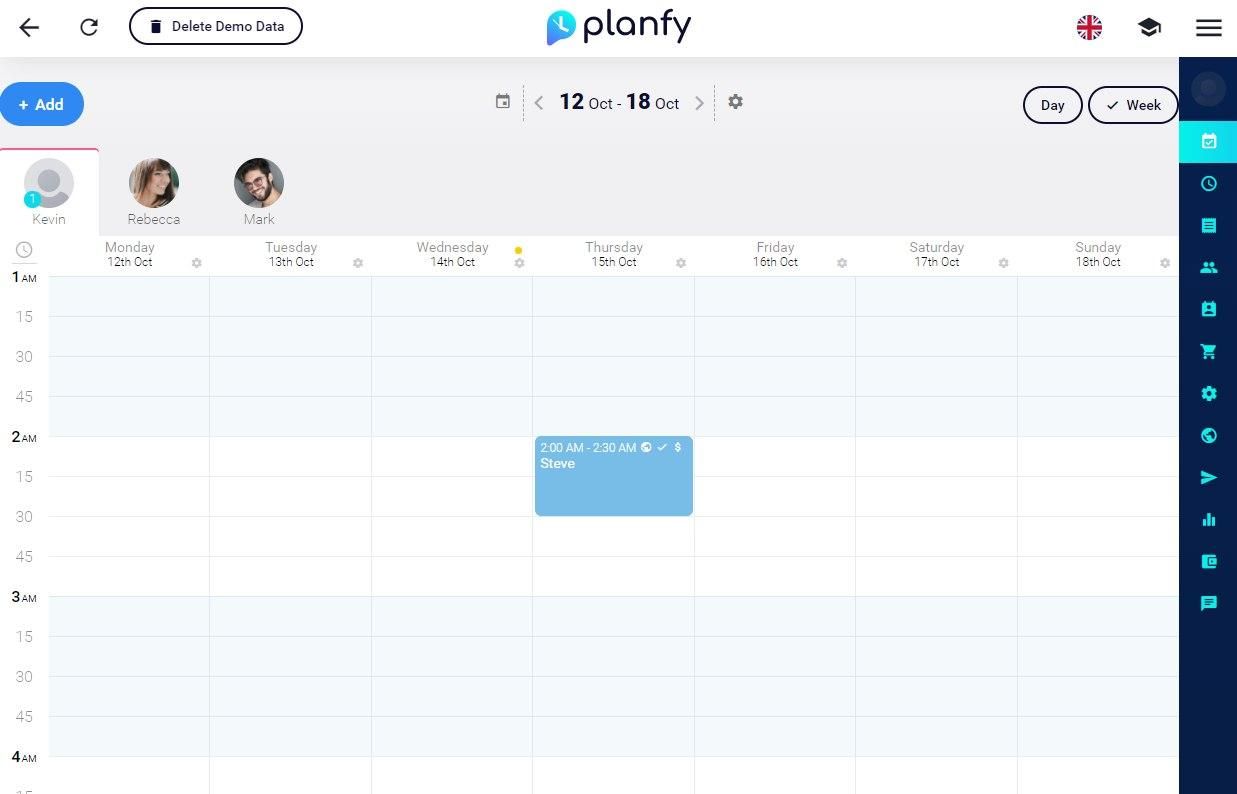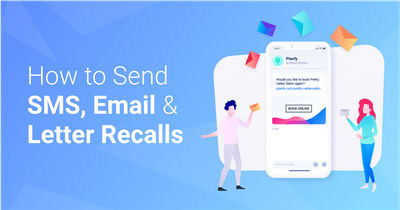Typically, standard slots in your business calendar have enough space to display the key information about a booking including start and end times, customer’s name, service name and indicators suggesting the source of a booking, appointment and payment status. You can see an example calendar below.
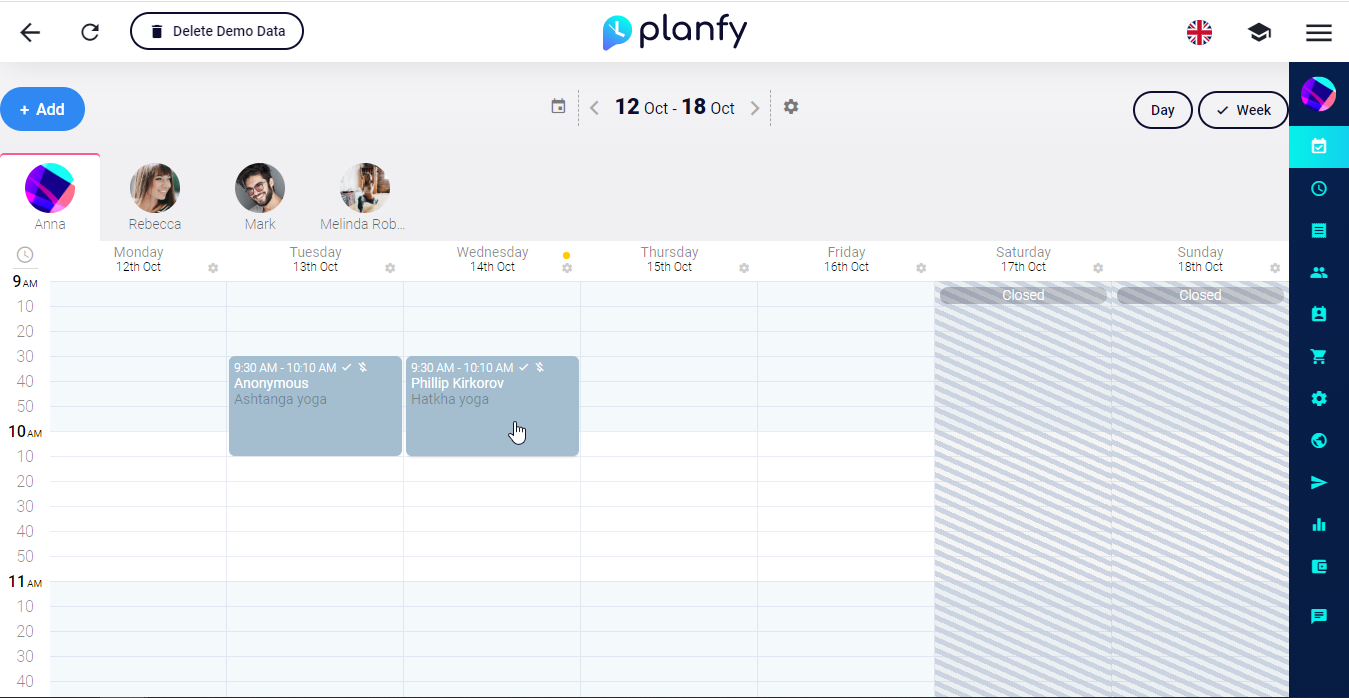
If service duration is short such as 5 or 10 minutes, then the slots in the calendar are not tall enough for all appointment details to be fully visible. For this reason, we have launched an option to make the calendar visually much larger and show the key booking details without the need to click on a certain slot.
In order to use this feature, you just need to enable the “Larger Calendar” toggle in your Calendar Settings which you can find by clicking on the cog icon above your calendar.
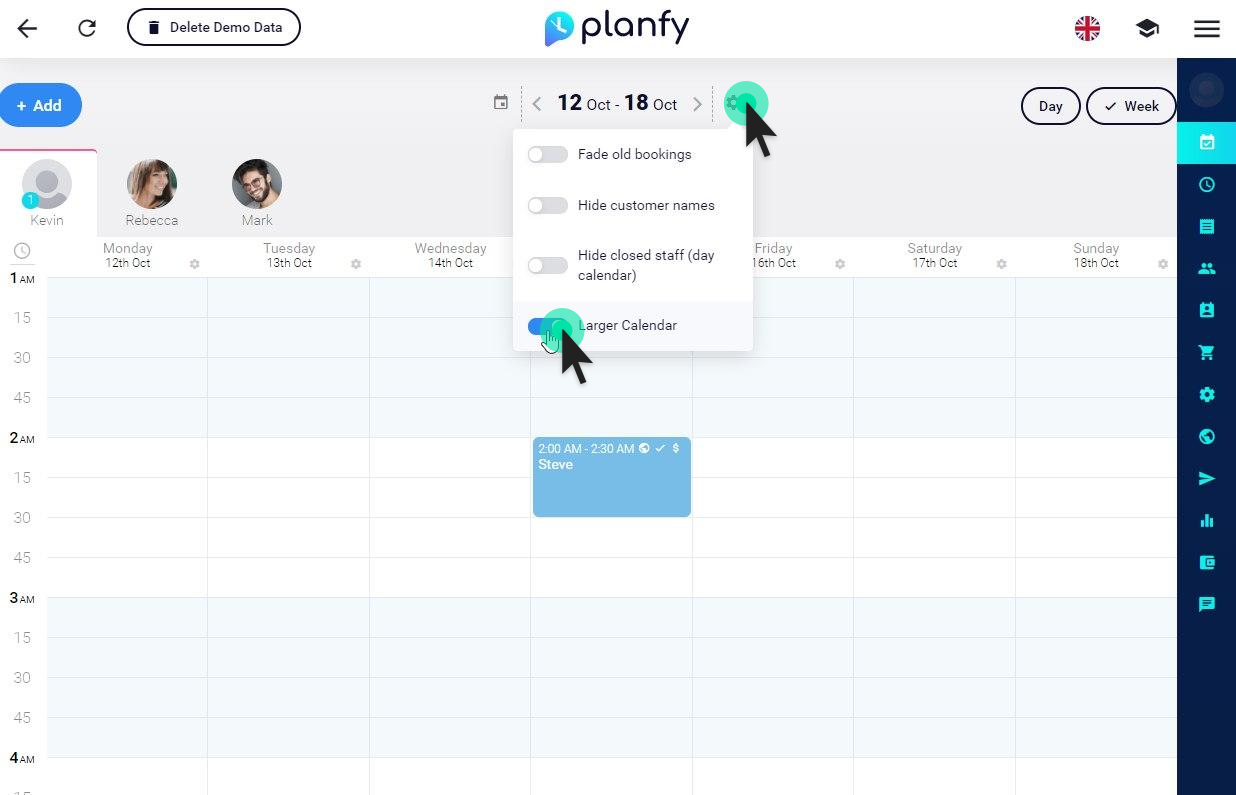
It’s up to you what size calendar you use, pick the one that suits your needs the best. The difference between two versions of the calendar is obvious, see the comparison below: first one is a standard size and the second one is a larger version.