When you invite a team member to join Planfy booking system, they will receive an invitation email asking them to create a user and set password in order to access your business portal.
It’s important to note that business portal owner/manager cannot change the staff email at a later date if that particular staff already accepted an invitation. Those team members who already joined the system have their own personal users which are attached to their emails. In other words, they use those email addresses to login to the system. Therefore, if staff email address needs to be changed, it has to be done by staff themselves using the personal profile page: https://www.planfy.com/me/edit-profile .
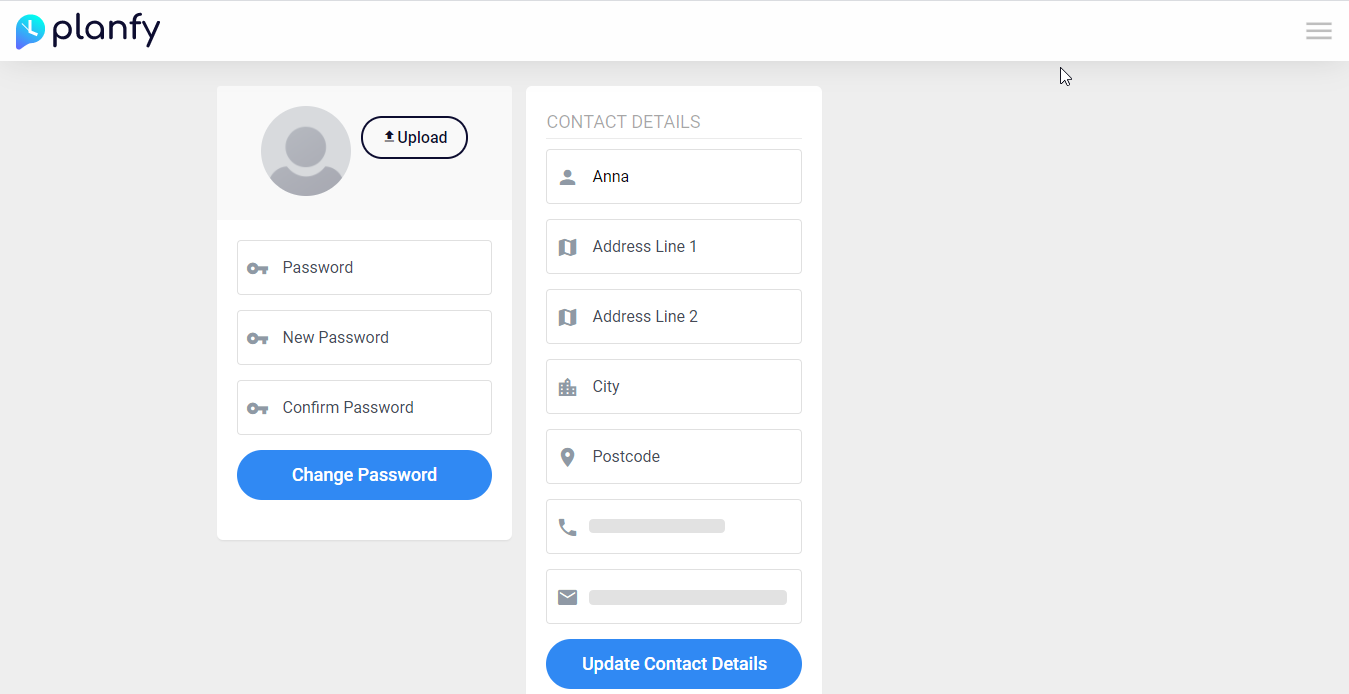
By contrast, if you just create a staff member who does not have their own login details for the business portal (they did not receive an invitation), then their information can be changed via Staff page: https://www.planfy.com/portal/staff .






