How do I make it optional for a client to select a branch of my business on Planfy?
If your business has more than one branch/location and you’d like to give your customers an option to chose the one they need — you can create multiple Planfy business portals/profile and we will link them as “branches/locations”. (Please contact Planfy support via email or live chat to request linking of business accounts as branches.)
This way, when your customers are looking to book appointments, they can switch between branches/locations by clicking the address at the top.
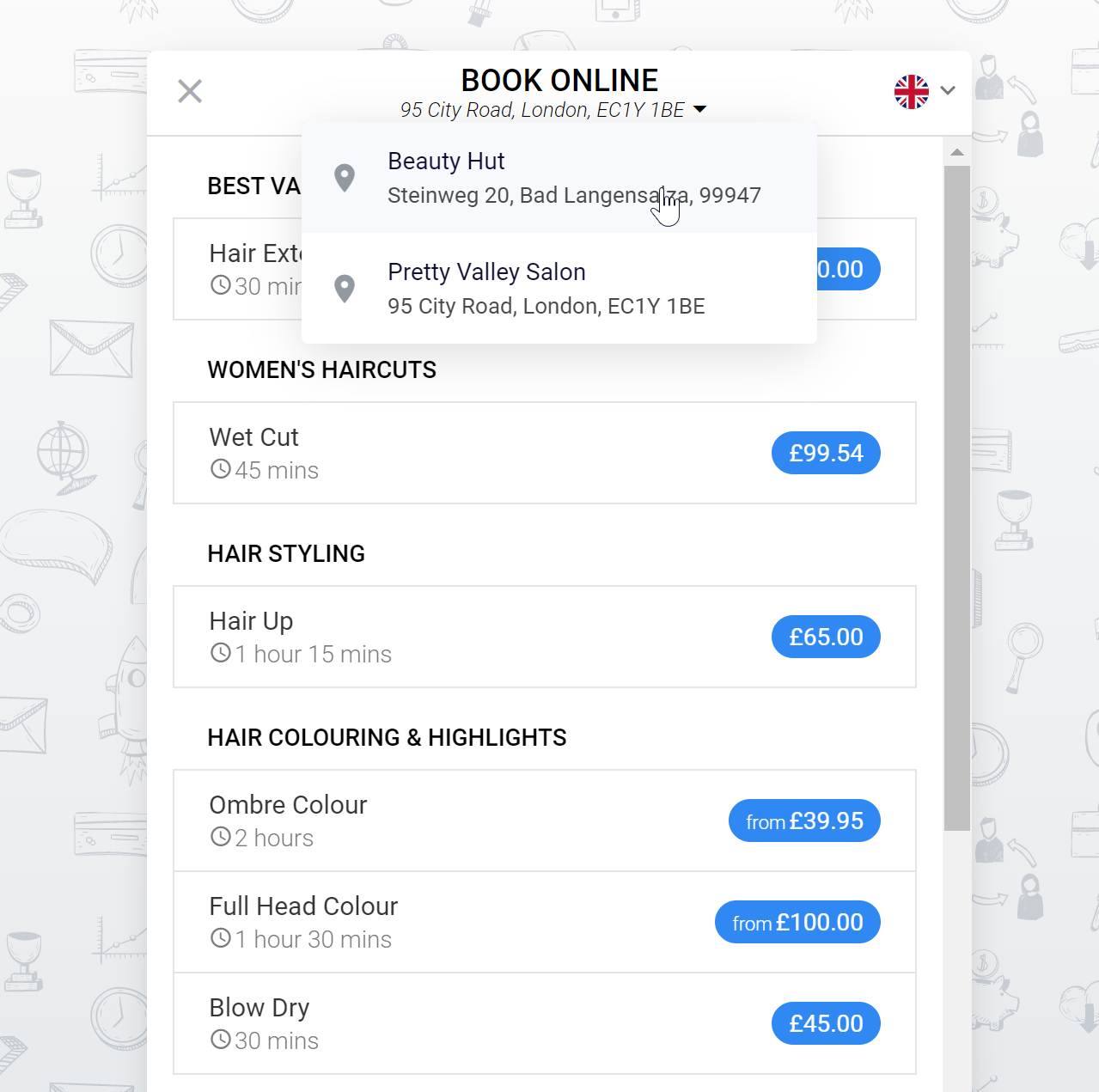
You can test branch switching yourself by going to our demo widget page (https://www.planfy.com/booking-widget/pretty-valley-salon).






