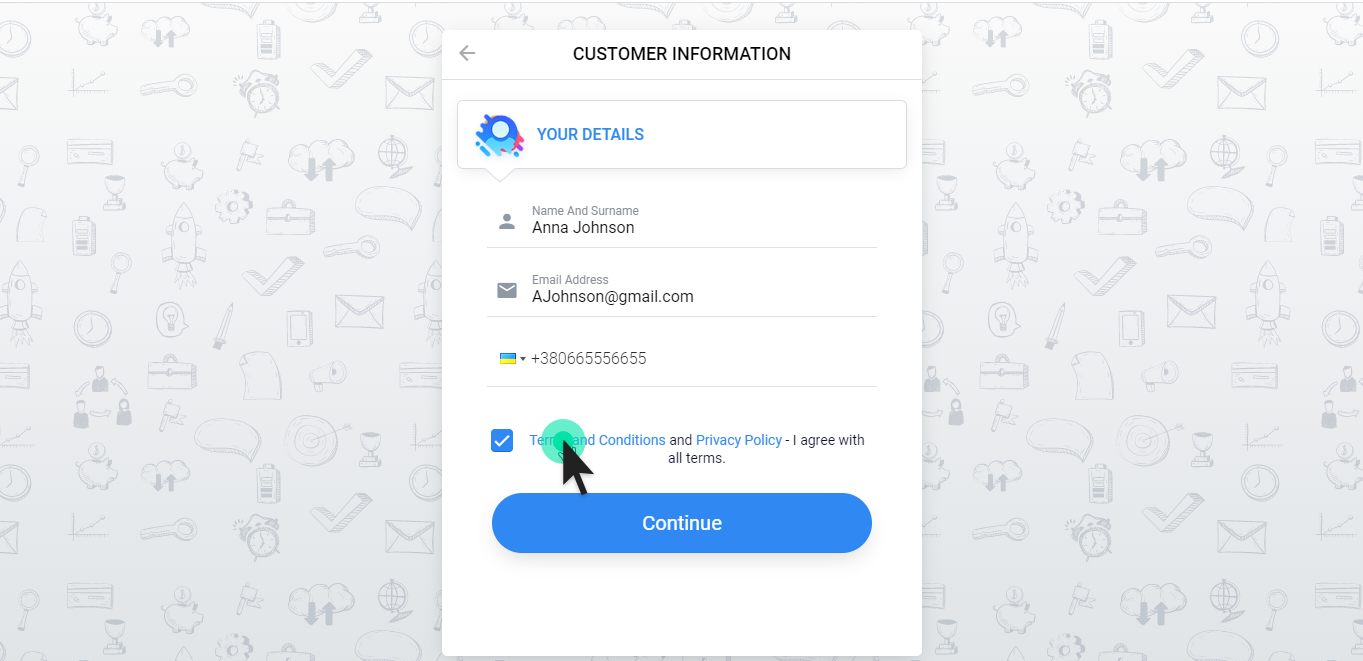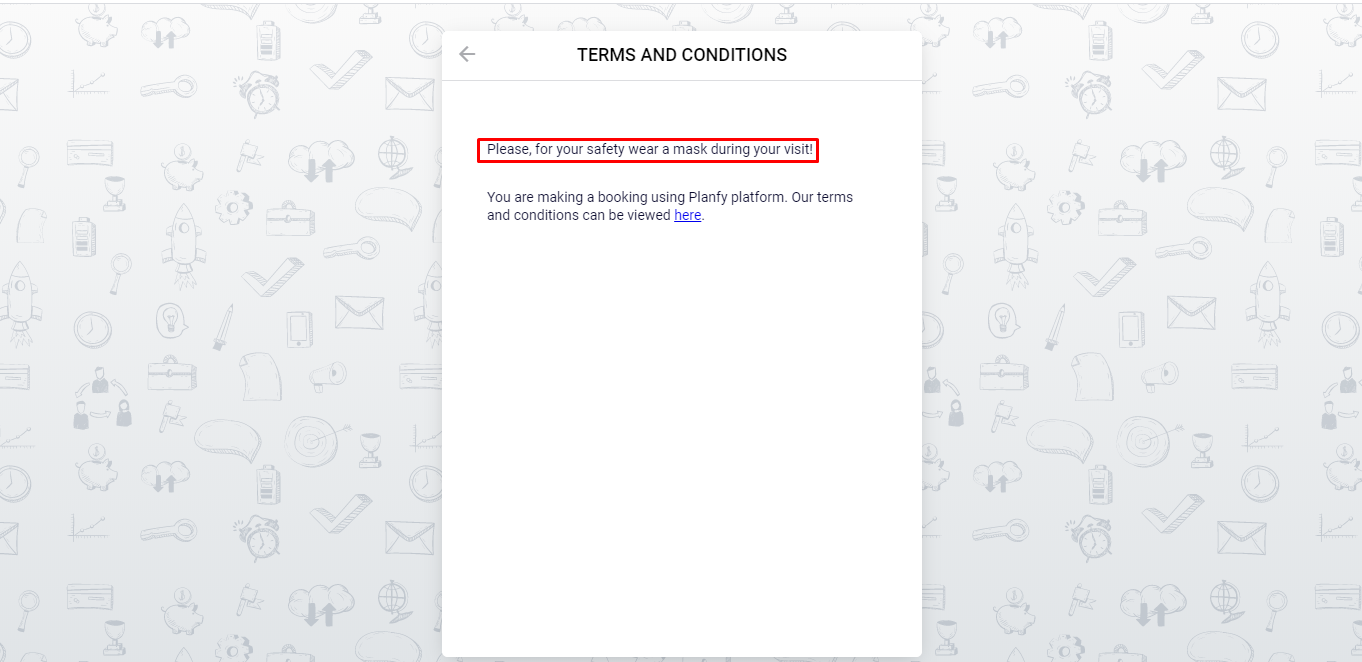When customers book services online via booking widget, they are asked to agree with Planfy terms and conditions and privacy policy. We’ve introduced a setting to add custom terms & conditions and privacy policy from your business.
How to customise T&Cs and Privacy Policy
If you have your own terms & conditions you require customers to agree, you can now add them via booking policy page.
You can find it if you open the main right hand side navigation, choose “Settings”, then click on the “Company Details” card and select “Booking Policy” tab.
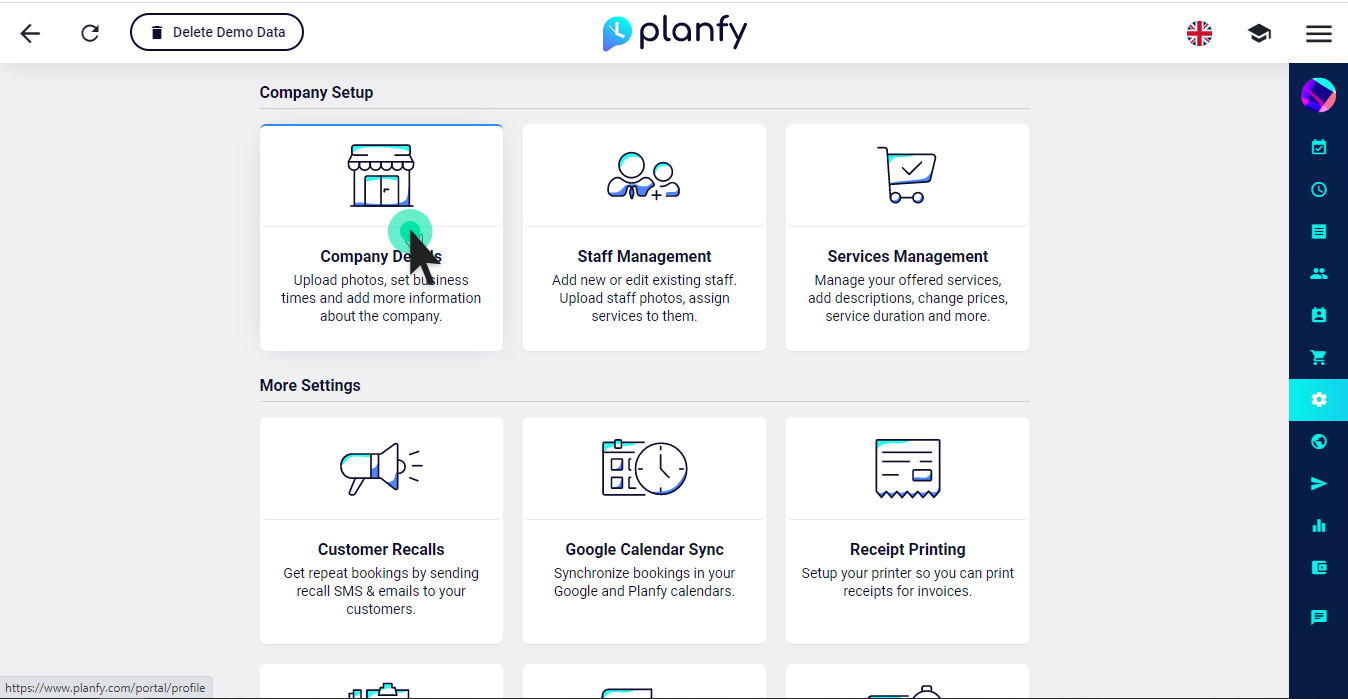
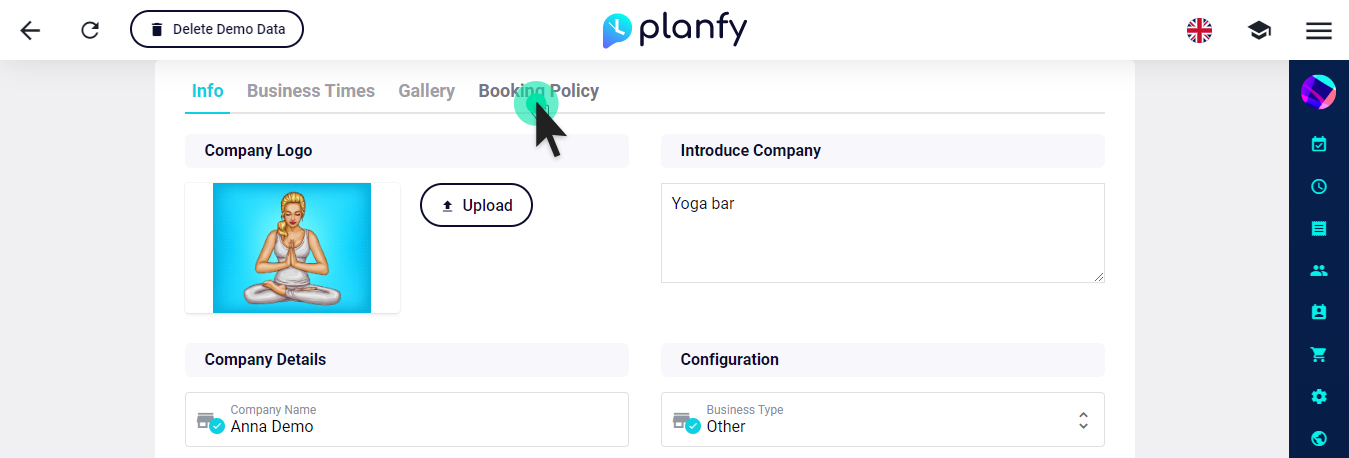
This will take you to the policy page which has various settings allowing you to tweak the service booking process.
Scroll down the page and you will find the text fields where you can add your own Terms & Conditions and Privacy Policy. Just click on the field and start typing.
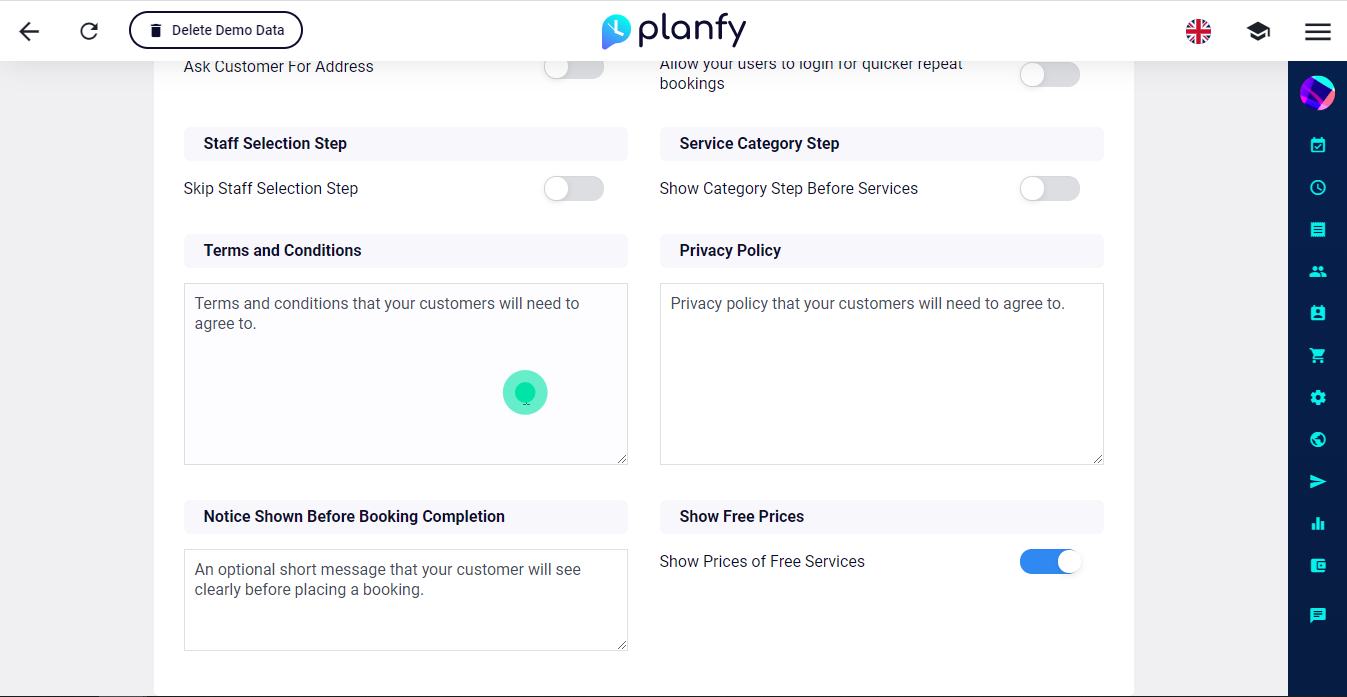
The images below show what custom T&Cs and Privacy Policy look like in your booking widget and how your customers can see them.
During the service booking process, customers are asked to provide their details and agree with T&Cs and Privacy Policy. If they click on the blue links, the widget will open a new view with your custom T&Cs and Privacy Policy at the top and also links pointing to Planfy main legal pages at the bottom.