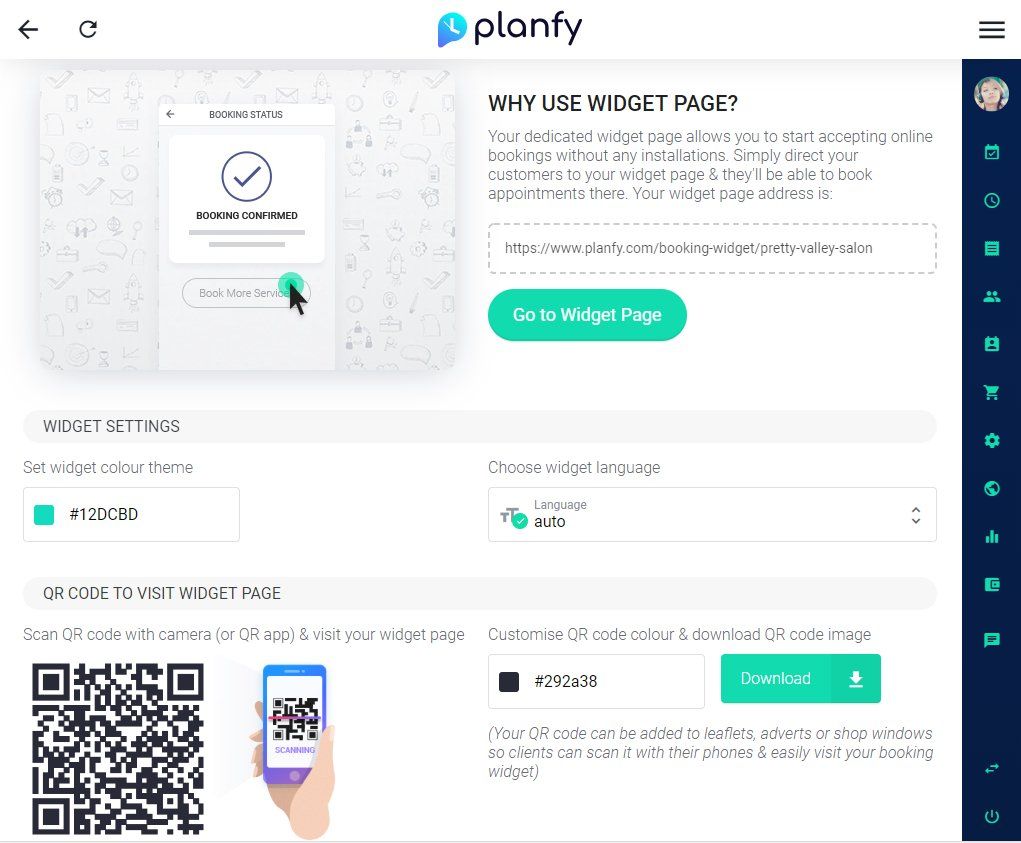Planfy team has launched a new exciting feature which makes online booking even easier experience. Now your customers can book services and check your availability in seconds by scanning your QR code with their mobile phones.
Booking QR codes can be added to any marketing channels. In particular, they are effective when added to print adverts, banners, leaflets and business cards. You can stick QR codes to business front doors or windows so anyone passing by your business can quickly check availability and schedule appointments even when outside business opening hours.
How to start using your dedicated QR code
1. In order to generate your unique QR code, please go to widget setup page. There you will see your unique QR code which will direct customers to your widget page.
2. If you want to change the colour of the QR code to match your branding, click on the colour field.
3. For a high resolution image of the QR code, click on the “Download” button.