If you require appointment data for offline use, "Appointment List Reports" can help you. Please follow the steps below to download appointment lists from Planfy portal and use them locally.
1. Go to appointments page ( https://www.planfy.com/portal/appointments ), then on the left hand side sidebar click on the menu button. This will trigger a dropdown with a "Print Report" option as indicated in the screenshot below:
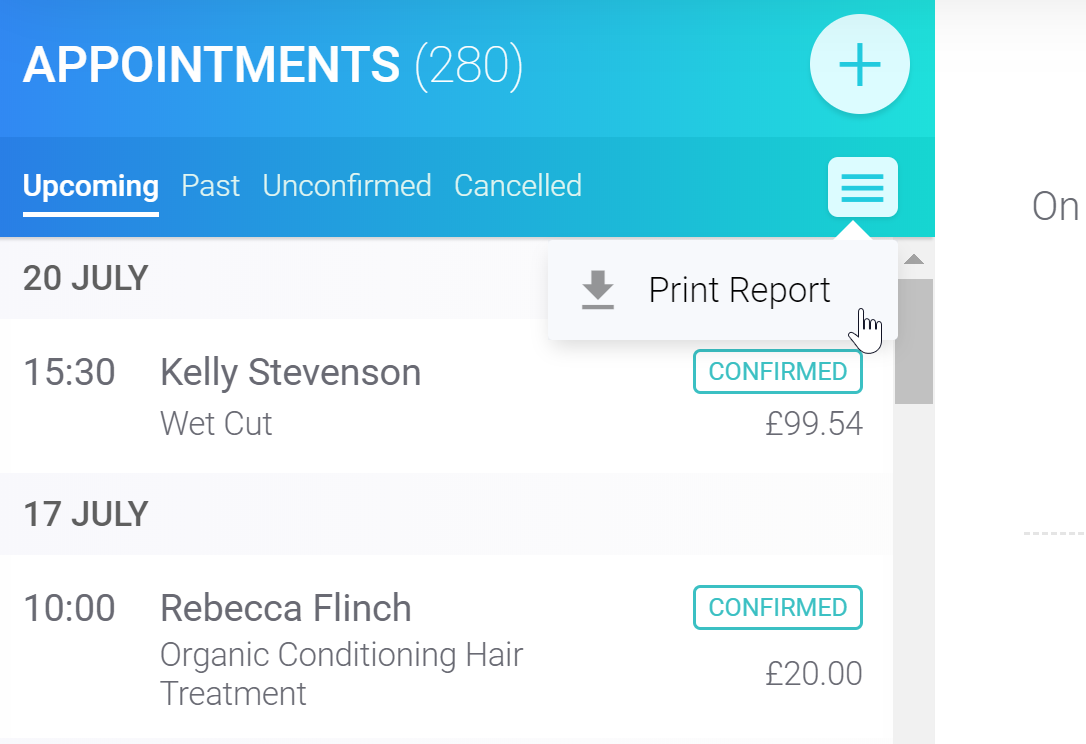
2. Once “Print Report” option is selected, it will open a popup where you can choose what kind of report you want to download. For appointments list, please choose the “Daily Appointments List”, then select the date for which you would like the report to be generated. Finally, click on the “Download” button.
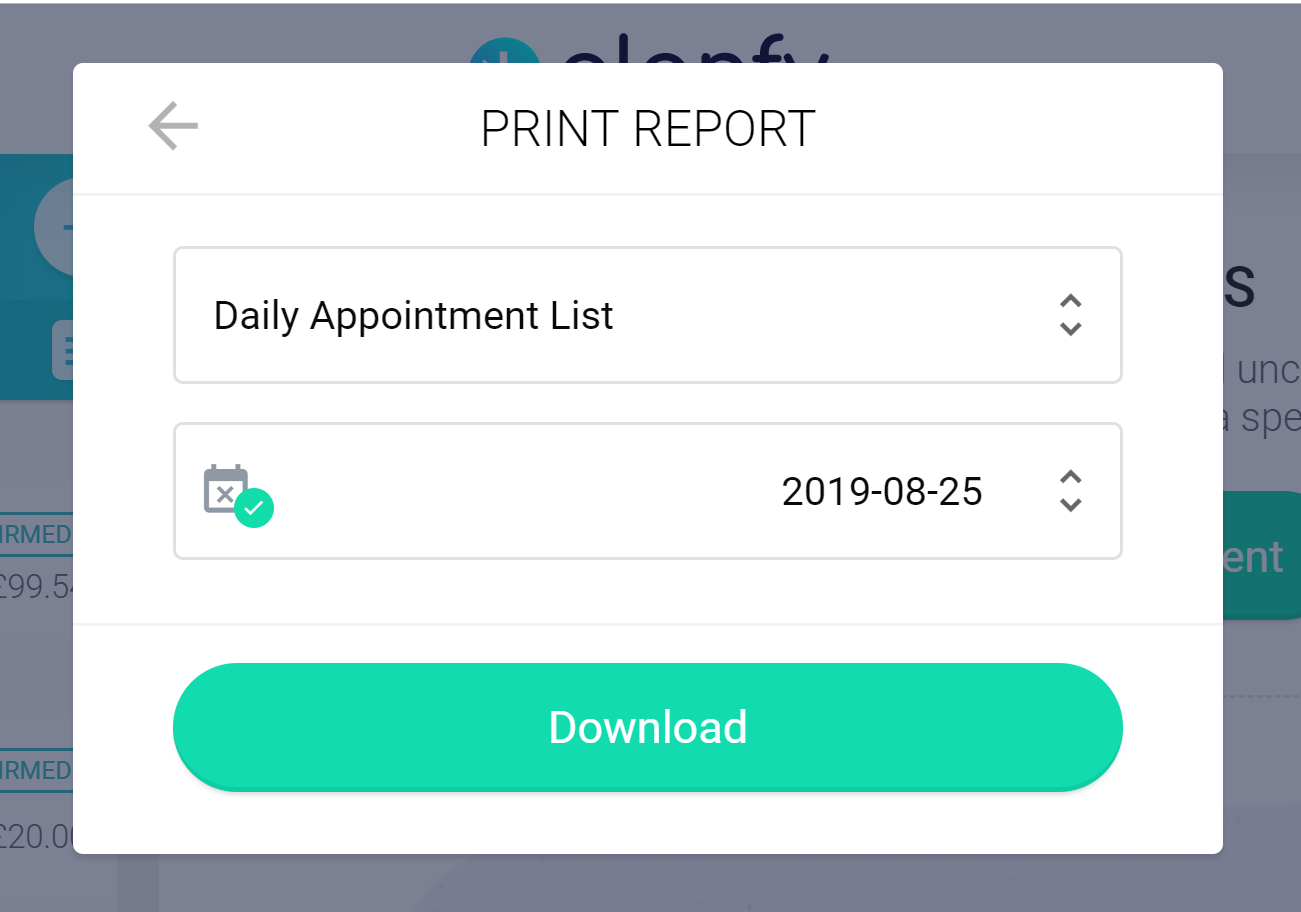
This will initiate a download of a document with a list of appointments for the selected date.






