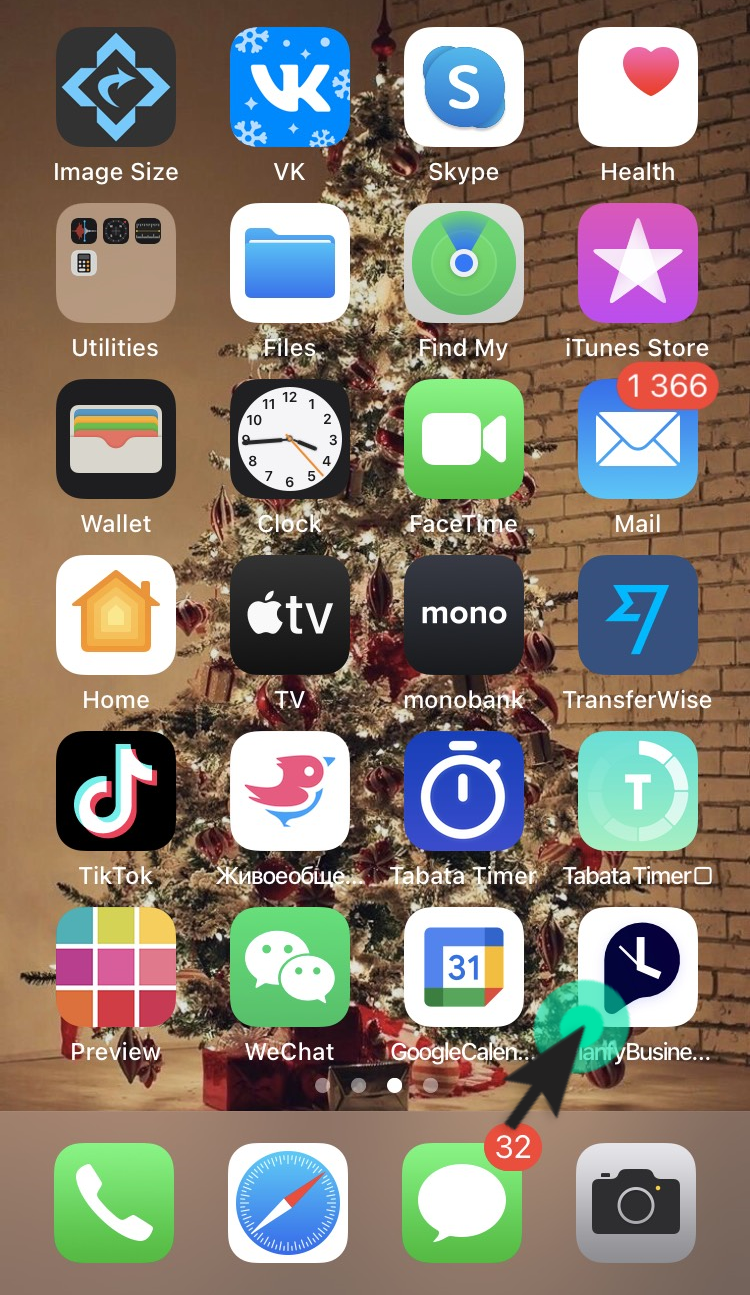In order to always have Planfy business portal and calendar just one click away, it's recommended to save the Planfy portal web app to your home screen. It's easy to do, just follow the steps below.
Bookmark your Planfy Business Portal in your web browser.
Open Safari or any other web browser on your iPhone/iPad. Go to https://www.planfy.com/portal to access your business portal. If you are asked to log in, please do so. Once logged in, you will see your business calendar. This is an ideal page to save as a shortcut and add it to your home screen. The process is effectively just a bookmarking of a webpage.
In order to bookmark the page, click on the "Share" button as demonstrated in the screenshot below.
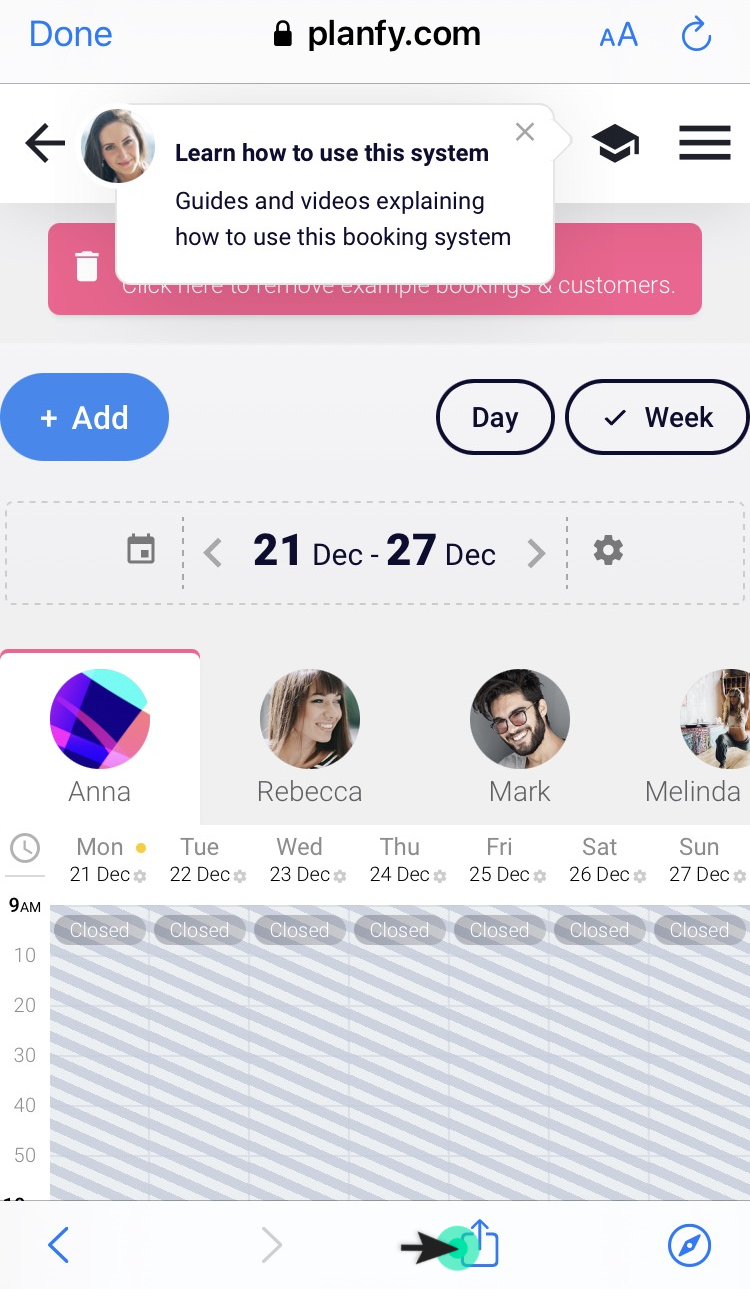
This shows a list of options how this page can be shared. Scroll to down until you see the "Add to Home Screen" option and tap on it.
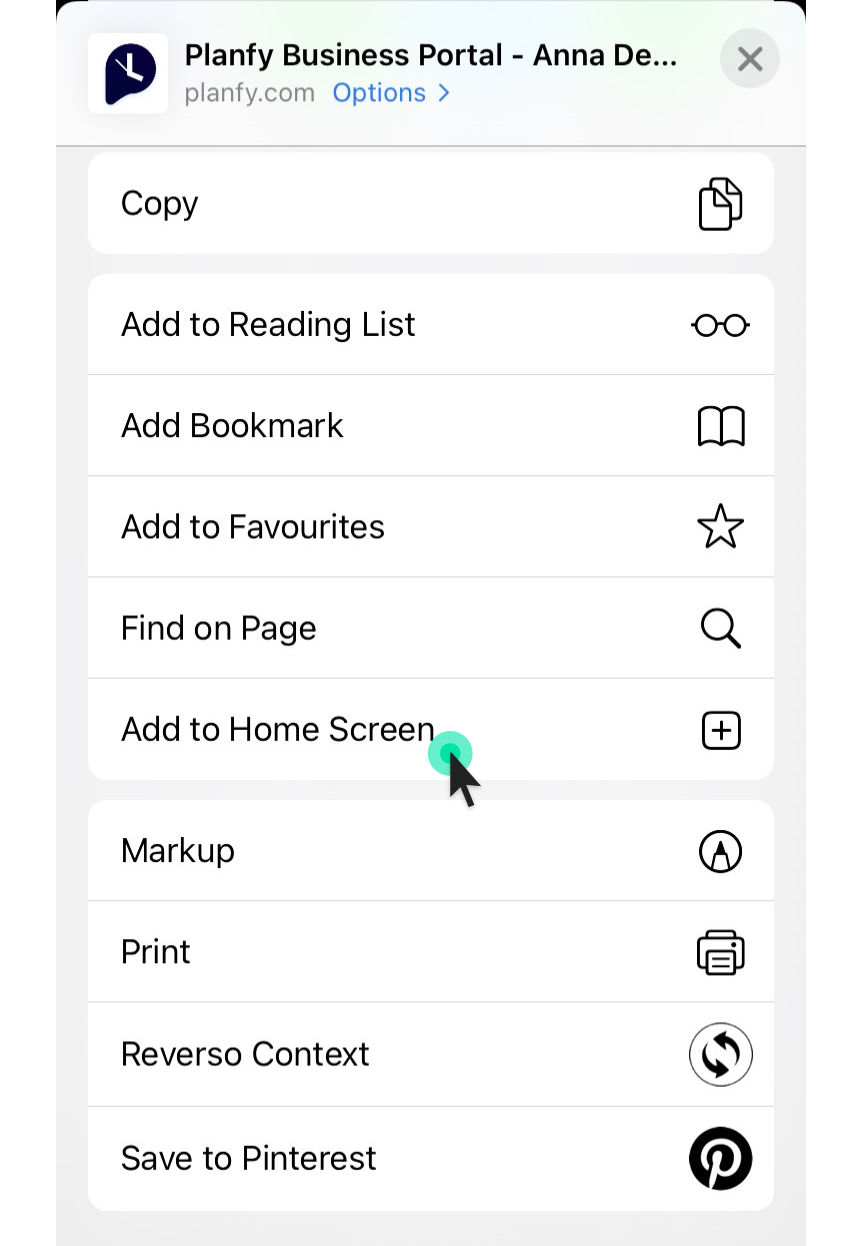
Next, you will be asked to confirm the insertion of the web app to your home screen. You can also set change the name of the bookmark if you wish. Click "Add" to complete the process and add Planfy Business Portal icon to your iPhone's/iPad's home screen.
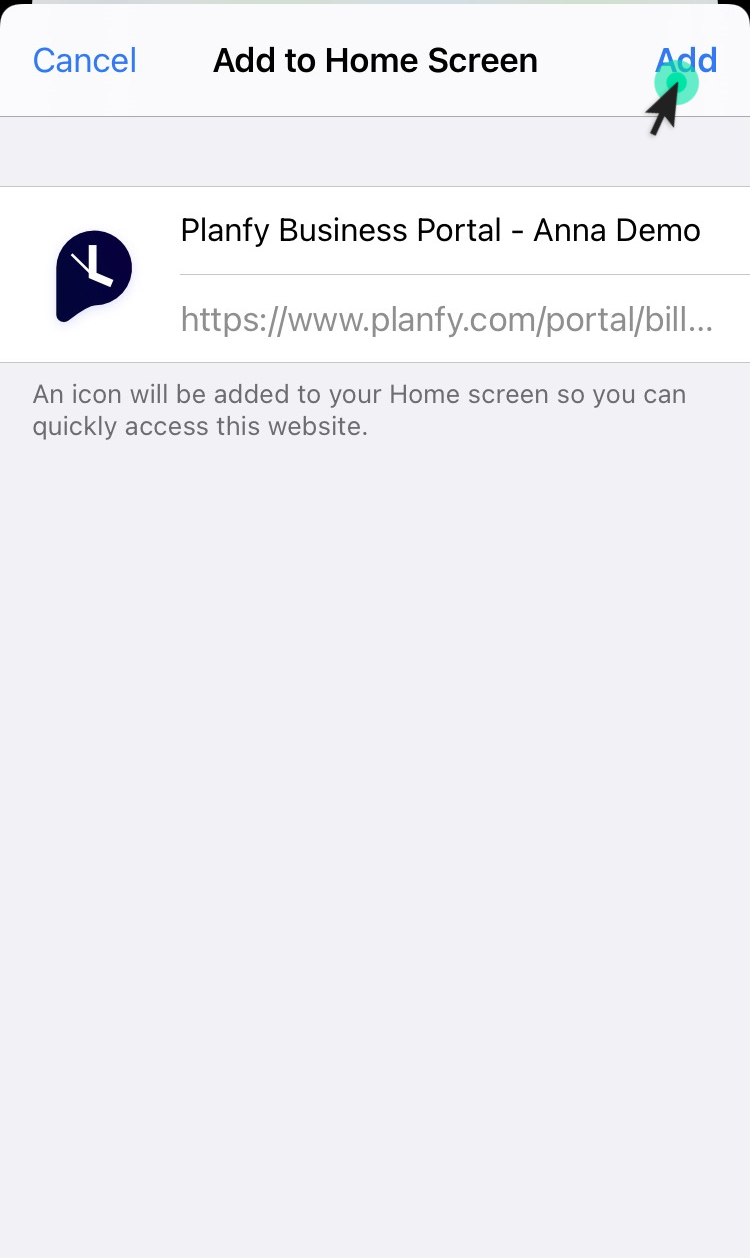
Now, in order to open your business portal on your device, you just need to tap the newly added Planfy Business Portal icon in your home screen and it will open your calendar where you will be able to manage your bookings.