When you sign up for a free trial, Planfy team is always ready to help you configure your account and guide you through the system. In order to be able to help you with the initial setup, we have introduced a “Remote Support Access” feature. When it is enabled, this feature allows Planfy customer support member to login to the business portal and help you resolve any issues you may have.
Once your free trial (initial setup) ends, the system disables the “Remote Support Access” functionality, so that not even Planfy customer support team member can access the business portal. In this case, if you want us to check your account or need any help, you will be asked to temporarily enable the “Remote Support Access” toggle. You can do this following the steps below:
Step 1: Go to “Billing” page which can be found on the right hand side navigation.
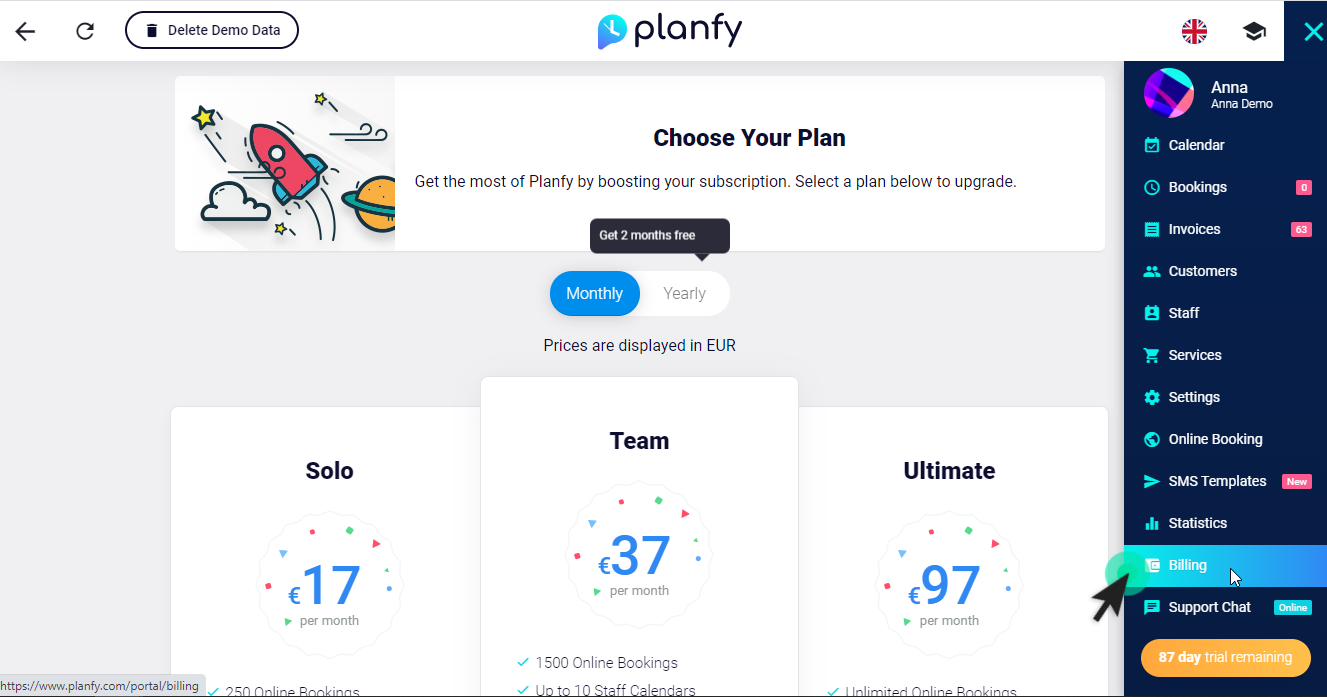
Step2: Next, select “Support Access” tab and enable the “Allow support access” toggle.
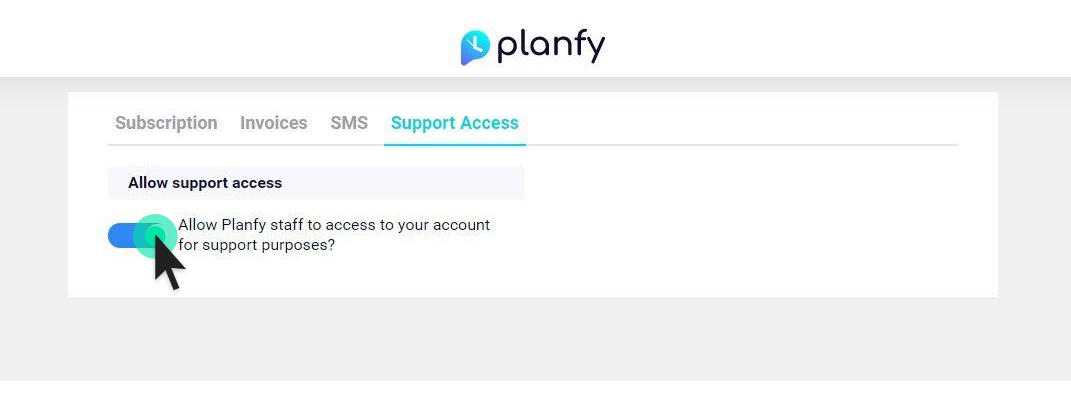
After the support session, if you no longer need any help, you can return the setting to the original state (disable toggle) and this way lock your account.






