In the earlier posts we’ve mentioned that there was an option for you to customise emails and SMS that are sent to your customers once you or customers make bookings. The option of editing the messages is available on the “SMS Templates” page.
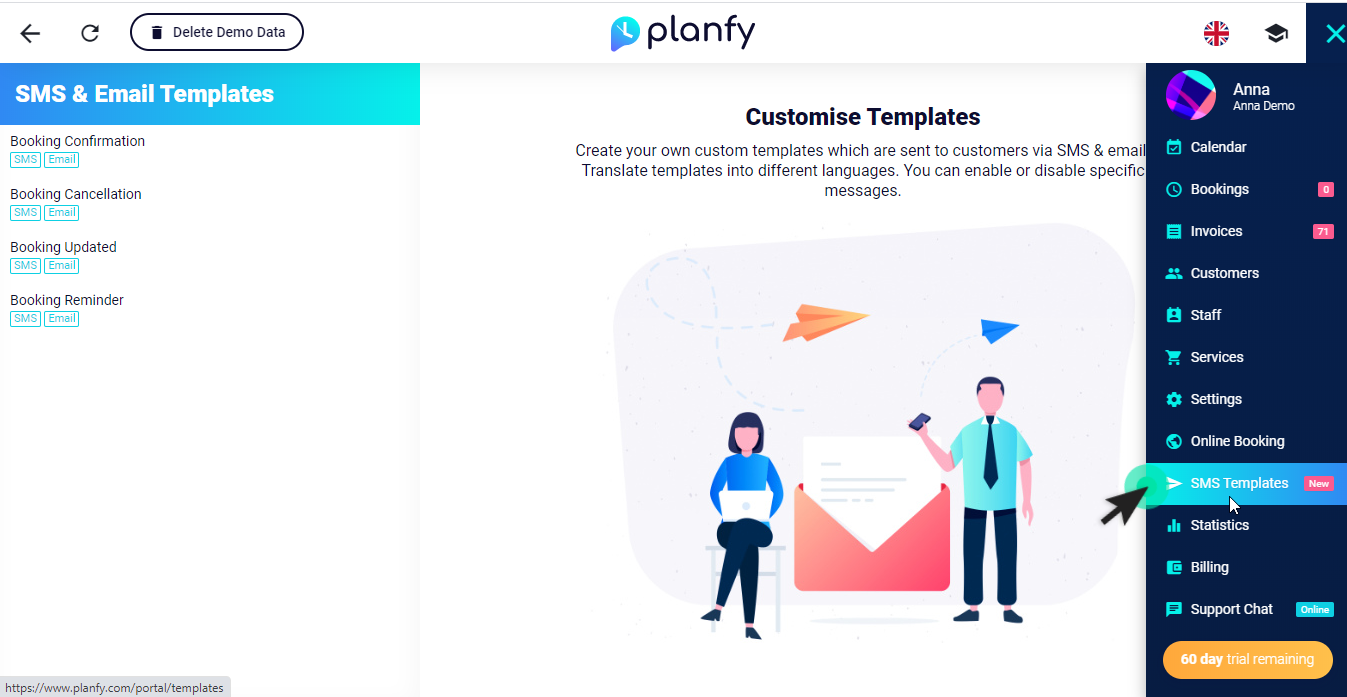
On this page you can see templates for booking confirmations, cancellations, updates and reminders. Select one of them to start editing.
Please note that it’s best to keep SMS templates short because they are limited to 144 characters. By contrast, email templates have no limits, so if you want to add a long disclaimer text or other important information, add it to the “custom message field” in the email section.
The system will add “custom message” at the top or bottom of the email depending on how long the message is. If it’s a brief message, then it will be injected at the top, however if it’s a very long message, then the system will inject it at the bottom of the email.
In the example below, the custom message would be added to the top of the email since the paragraph is short.
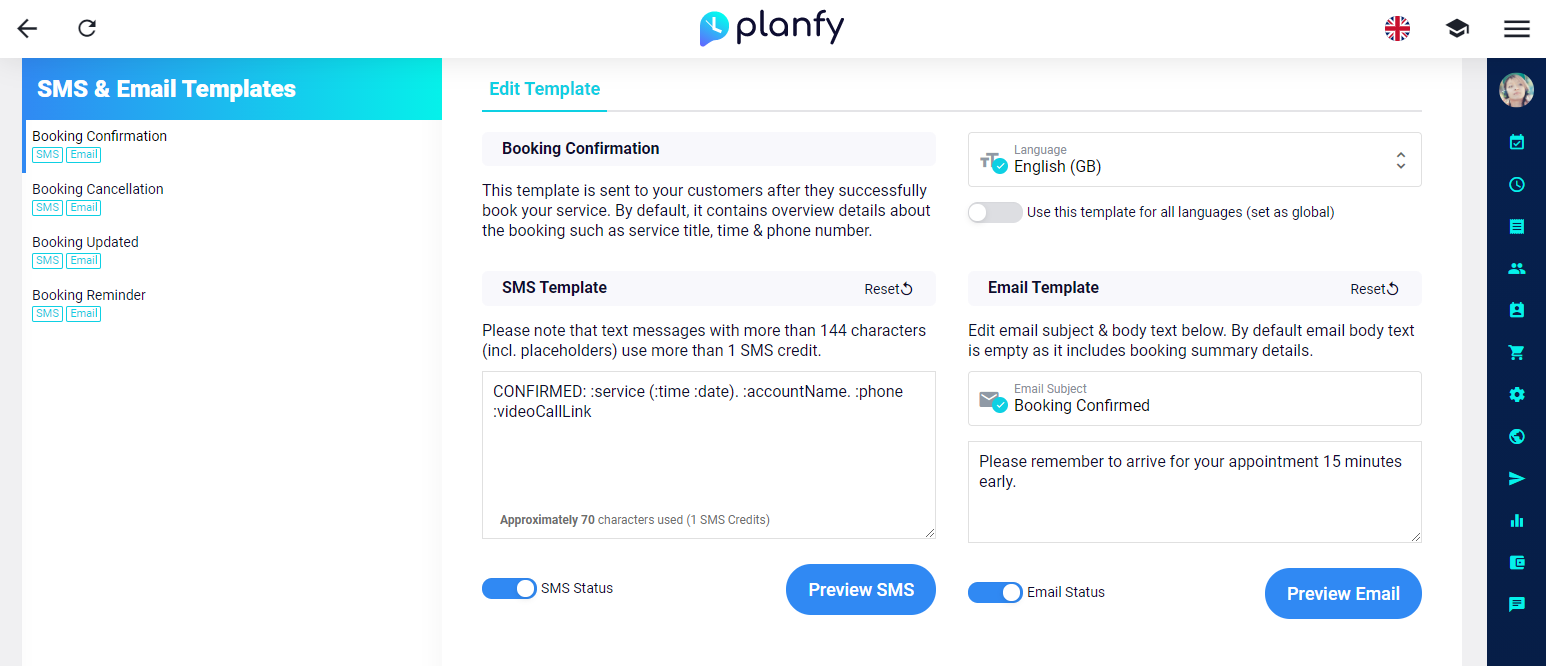
The system does it this way because emails contain the actual booking summary details which are important, so in order to avoid pushing the booking information down, long custom messages are added at the bottom of the email.
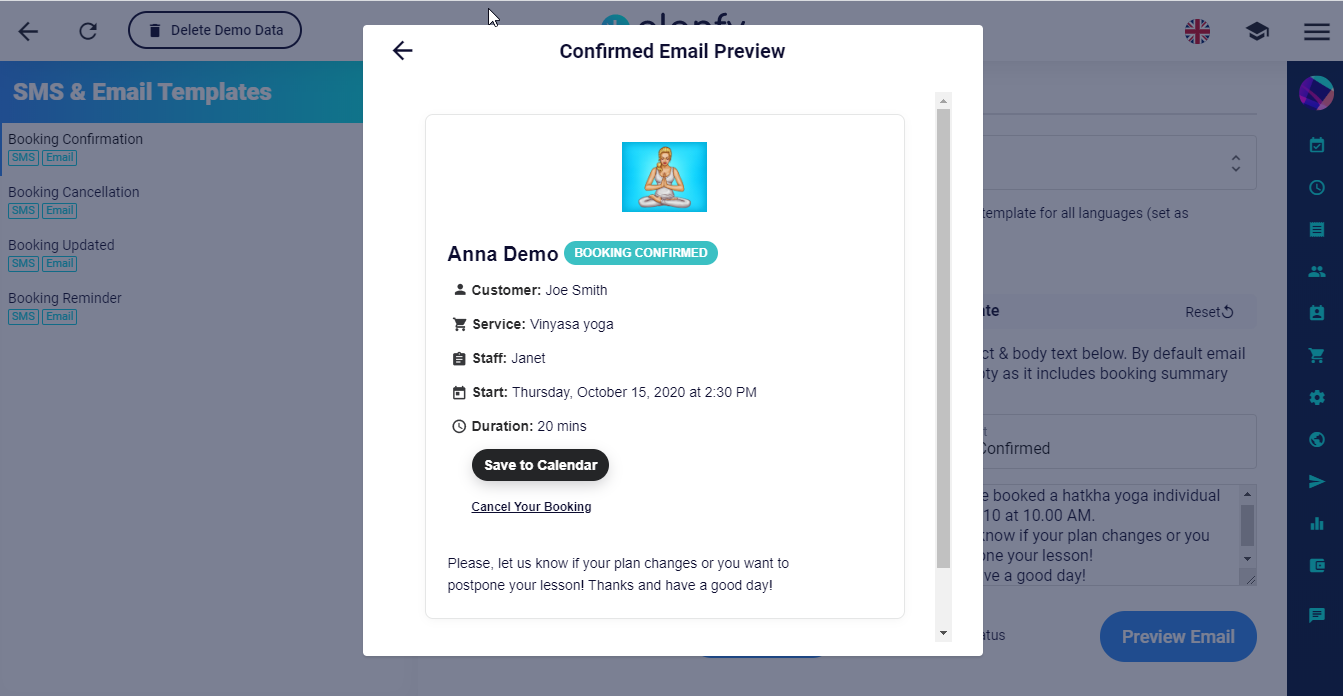
If you click the “Preview Email” button, you will see how your email is going to look. In the above example, the message is longer, hence it is added to the bottom of the email.






